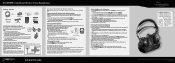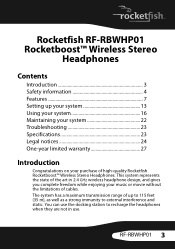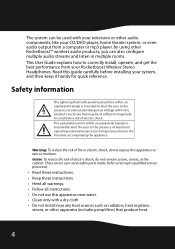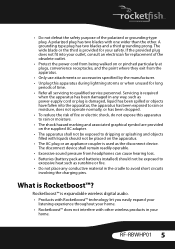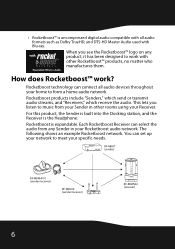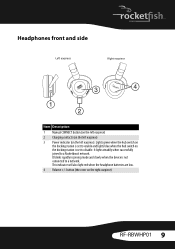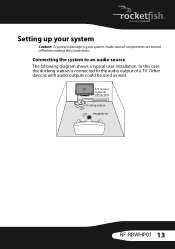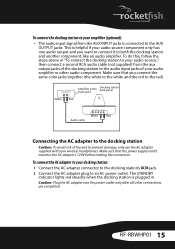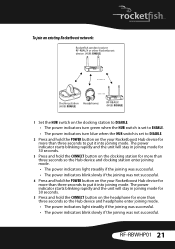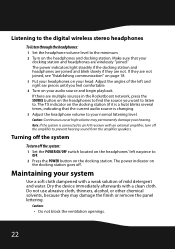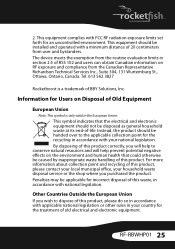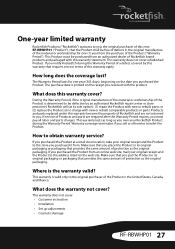Rocketfish RF-RBWHP01 Support and Manuals
Get Help and Manuals for this Rocketfish item

View All Support Options Below
Free Rocketfish RF-RBWHP01 manuals!
Problems with Rocketfish RF-RBWHP01?
Ask a Question
Free Rocketfish RF-RBWHP01 manuals!
Problems with Rocketfish RF-RBWHP01?
Ask a Question
Most Recent Rocketfish RF-RBWHP01 Questions
Rf-rbwhp01 Need New Or Replace The Ear Pads
Where can i get the new or is there a replacement pads for this item rf-rbwhp01
Where can i get the new or is there a replacement pads for this item rf-rbwhp01
(Posted by Drcastillo1820 2 years ago)
Rocketfish Rf-rbwhp01 Replacement Ear Pads Rocketfish Rf-rbwhp01
Rocketfish RF-RBWHP01
Rocketfish RF-RBWHP01
(Posted by danpan2 6 years ago)
Getting My Rf-rbwhp01 Headset To Work On My Samsung Smart Tv
I've had my Rocketfish headset work for several years on a Samsung TV that I used the old audio jack...
I've had my Rocketfish headset work for several years on a Samsung TV that I used the old audio jack...
(Posted by Jhsobiesczyk 9 years ago)
How U Reset The Rocketfish Battery Adapter?
(Posted by Anonymous-96064 11 years ago)
I Cant Get My Rocketfish Gaming Heasdset Work For Ps3 Turned It On And The Green
(Posted by breon1978 11 years ago)
Popular Rocketfish RF-RBWHP01 Manual Pages
Rocketfish RF-RBWHP01 Reviews
We have not received any reviews for Rocketfish yet.