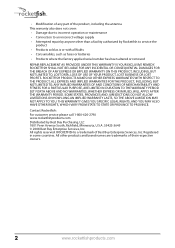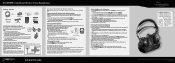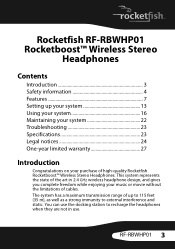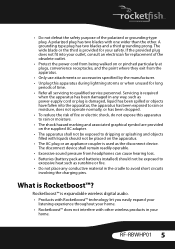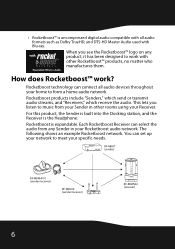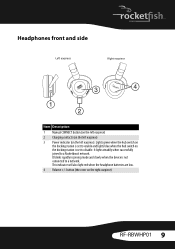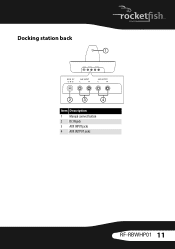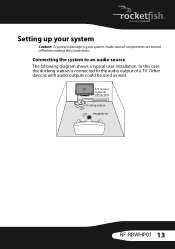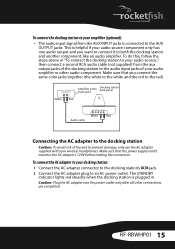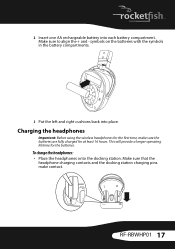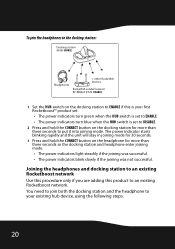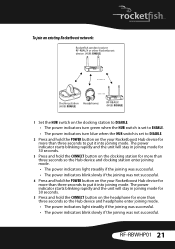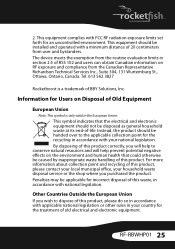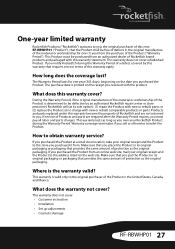Rocketfish RF-RBWHP01 Support Question
Find answers below for this question about Rocketfish RF-RBWHP01.Need a Rocketfish RF-RBWHP01 manual? We have 7 online manuals for this item!
Question posted by danpan2 on August 27th, 2017
Rocketfish Rf-rbwhp01 Replacement Ear Pads Rocketfish Rf-rbwhp01
Current Answers
Answer #1: Posted by Odin on August 27th, 2017 1:07 PM
- http://www.searspartsdirect.com/ [call if necessary]
- a search engine like Google's or Yahoo's
- http://www.searchtempest.com/, which displays global listings from eBay, Craigslist, and other sources
(For option 3, you may want to use a free tracking program like http://www.trackengine.com/ to save you from having to repeat your search over time.)
Hope this is useful. Please don't forget to click the Accept This Answer button if you do accept it. My aim is to provide reliable helpful answers, not just a lot of them. See https://www.helpowl.com/profile/Odin.
Related Rocketfish RF-RBWHP01 Manual Pages
Similar Questions
Where can i get the new or is there a replacement pads for this item rf-rbwhp01
Is there a repair manual for the wireless headphones?
I've had my Rocketfish headset work for several years on a Samsung TV that I used the old audio jack...
modom thing and i tried pluging the wires into both the input and the output and nothing seems to be...