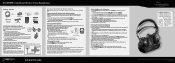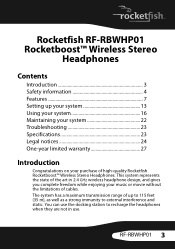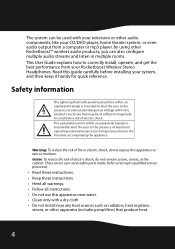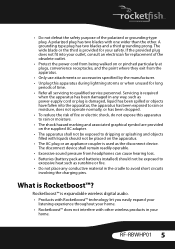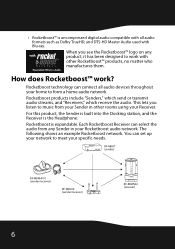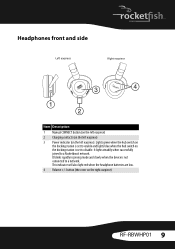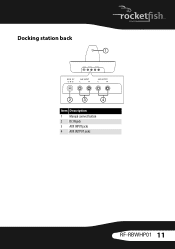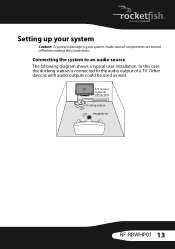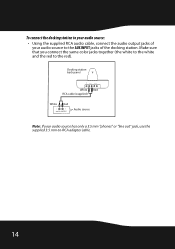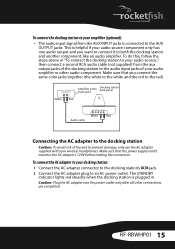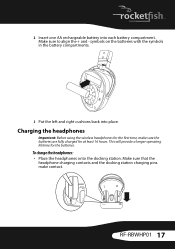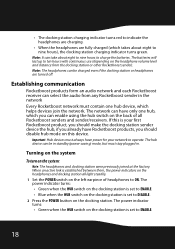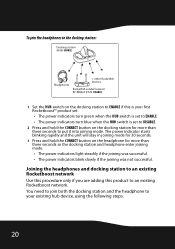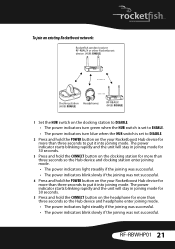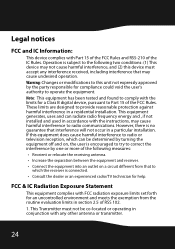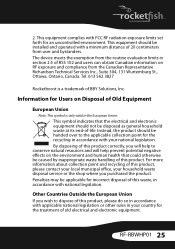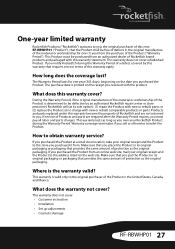Rocketfish RF-RBWHP01 Support Question
Find answers below for this question about Rocketfish RF-RBWHP01.Need a Rocketfish RF-RBWHP01 manual? We have 7 online manuals for this item!
Question posted by Jhsobiesczyk on June 16th, 2014
Getting My Rf-rbwhp01 Headset To Work On My Samsung Smart Tv
Current Answers
Answer #1: Posted by StLFanMan on June 17th, 2014 6:56 AM
Alternatively, if you continue to have problems, then call the Rocketfish Support team at 1-800-620-2790 between 8am-9pm CST, so they can troubleshoot this with you.
Related Rocketfish RF-RBWHP01 Manual Pages
Similar Questions
Where can i get the new or is there a replacement pads for this item rf-rbwhp01
Rocketfish RF-RBWHP01
It works fine with their other tv but can't get it to work with their Vizio.
I have RF-RBWHP01 earphones. Left earpiece works fine. Right earphone has no sound. HELP Ann