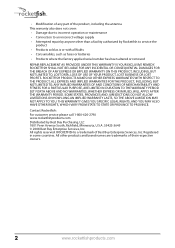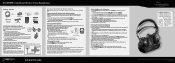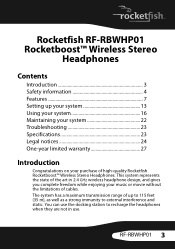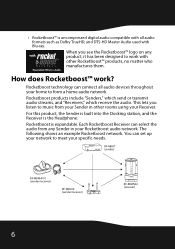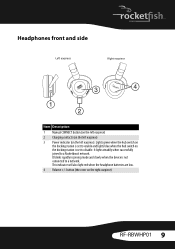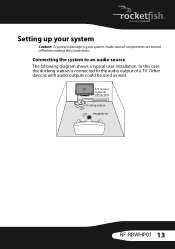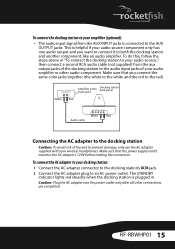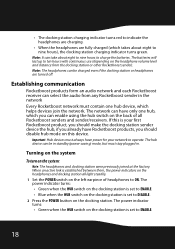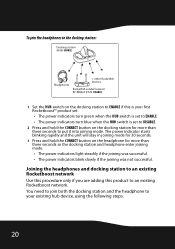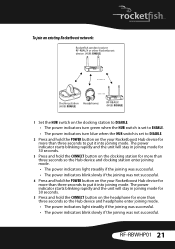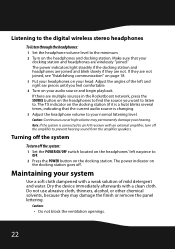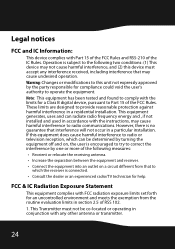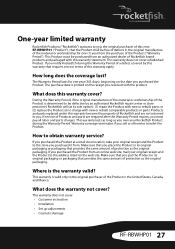Rocketfish RF-RBWHP01 Support Question
Find answers below for this question about Rocketfish RF-RBWHP01.Need a Rocketfish RF-RBWHP01 manual? We have 7 online manuals for this item!
Question posted by breon1978 on January 14th, 2013
I Cant Get My Rocketfish Gaming Heasdset Work For Ps3 Turned It On And The Green
The person who posted this question about this Rocketfish product did not include a detailed explanation. Please use the "Request More Information" button to the right if more details would help you to answer this question.
Current Answers
Related Rocketfish RF-RBWHP01 Manual Pages
Similar Questions
Rf-rbwhp01 Need New Or Replace The Ear Pads
Where can i get the new or is there a replacement pads for this item rf-rbwhp01
Where can i get the new or is there a replacement pads for this item rf-rbwhp01
(Posted by Drcastillo1820 2 years ago)
Getting My Rf-rbwhp01 Headset To Work On My Samsung Smart Tv
I've had my Rocketfish headset work for several years on a Samsung TV that I used the old audio jack...
I've had my Rocketfish headset work for several years on a Samsung TV that I used the old audio jack...
(Posted by Jhsobiesczyk 9 years ago)
How Do You Turn On Rock Fish Bluetooth Headphones Rf-mab2
(Posted by alaaBigBev 10 years ago)
How Do I Set The Headphones Up To Run Off The Tv. The Head Set Syncs Up To The
modom thing and i tried pluging the wires into both the input and the output and nothing seems to be...
modom thing and i tried pluging the wires into both the input and the output and nothing seems to be...
(Posted by michaelebryan 12 years ago)