Ricoh MP 3054 Support and Manuals
Get Help and Manuals for this Ricoh item
This item is in your list!

View All Support Options Below
Free Ricoh MP 3054 manuals!
Problems with Ricoh MP 3054?
Ask a Question
Free Ricoh MP 3054 manuals!
Problems with Ricoh MP 3054?
Ask a Question
Popular Ricoh MP 3054 Manual Pages
User Guide - Page 3


... by Using the Machine without Fax Unit Installed 21
Using the Facsimile and the Scanner in a Network Environment 22
Embedding Text Information in the Manuals...7
Model-Specific Information...8
Names of the Machine's Control Panel (When Using the Standard Operation Panel)...56
1 Getting Started
Guide to Names and Functions of Components 27
Guide to Components
(mainly Europe 27...
User Guide - Page 23
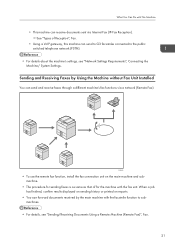
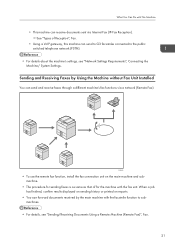
... Machine
• This machine can send to G3 facsimiles connected to submachines.
• For details, see "Network Settings Requirements", Connecting the Machine/ System Settings. Sending and Receiving Faxes by Using the Machine without Fax Unit Installed
You can forward documents received by the main machine with the facsimile function to the public switched...
User Guide - Page 77


...Functions of characters you can be selected first. For details, see "General Settings", Scan.
• Folder destinations that have settings made for Destinations] in a program is empty and if there is more ...unless the program is selected for [Program Setting for them already have protection codes cannot be registered to a program of the scanner mode only when [Include Destinations] is...
User Guide - Page 125


Using Quick Install, the PCL 6 printer driver is installed under network environment, and the Standard TCP/IP port will be set.
• Manage Printers permission is required to restart your computer, restart it by following the instructions that appear. 9. After
reading the agreement, click [I accept the agreement.], and then click [Next >]. 3. Configure the user code, default printer, and...
User Guide - Page 203


... was cancelled."
• Original jammed during
and press the Start key."
scan more.
Please check the settings." Cannot
The memory is a problem with facsimile.
Check that have not been sent using the Communication Result Report, and then resend those pages. Record the code number shown on the telephone line. If you turn on the...
User Guide - Page 208
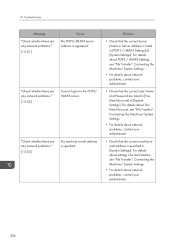
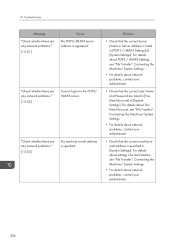
... server address is specified. For details about Fax Email Account, see "File Transfer", Connecting the Machine/ System Settings.
• For details about network problems, contact your administrator.
• Check that the correct User Name and Password are any network problems."
[15-03]
No machine e-mail address is registered. Troubleshooting
Message
"Check whether there are listed in...
User Guide - Page 214


... paper of the size selected in the printer driver into the input tray.
If the message appears again, contact your service representative. To force print, select another tray from the following paper in the printer driver. If printing is stopped before it is replaced by a variable.)
The printer driver settings are mismatched. To cancel job, press [Job Reset...
User Guide - Page 215


... wireless card.
If the message appears again, contact your service representative.
It may be changed in User Tools."
(A tray name is placed at n.)
The type of n is installed properly, or contact your service representative. "Parallel I/F board has a problem." An error has occurred in the font settings. Be sure the tray you select for slip sheets is...
User Guide - Page 217
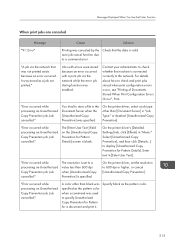
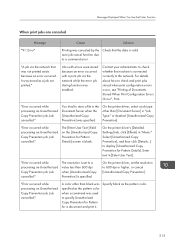
... configuration errors occur, see "Printing of Documents Stored When Print Configuration Errors Occur", Print.
For details about how to a command error. Job cancelled."
It was enabled.
The [Enter User Text:] field on the [Unauthorized Copy Prevention for a document and print it. Enter text in "Job Type:" or deselect [Unauthorized Copy Prevention]. The resolution is set...
User Guide - Page 218


...."
When there is a problem with the print settings
Message "Booklet/Half Fold Error"
"Classification Code is incorrect.
Job cancelled."
Turn off the power, and then back on this machine. The number of pages the user is permitted to stop transmission from the printer driver. "Sending data failed."
"The selected paper size is not supported. "The selected paper...
User Guide - Page 233


...these settings, see "Send Settings", Scan.
Insufficient memory in Scanner Features." If the same message appears again after the preset interval. If sending fails again, contact your administrator.
231
Size)].
To check the current status, press [Scanned Files Status]." While a file was not sent correctly. For details about network error, contact your administrator. email size...
User Guide - Page 246


...in the application settings. When the Address Book Is Updated
Message
Cause
"Updating the destination list A network error has
has failed.
Please wait. Solution
• Check whether the server is resumed.
For details about the procedure for required data." Try again?" 10. Troubleshooting
Message
"The format of destinations to be PNG. Specify the
supported.
occurred...
User Guide - Page 249


...about how to install a new certificate, see Security Guide. The logged in user name does not have the privileges to do not have tried to set permissions, see...password is a problem with access privileges will be installed. Only file(s) with the device certificate or user certificate, a new certificate must be deleted."
When the User Lacks Privileges to delete, see Security Guide...
Getting Started Guide - Page 5
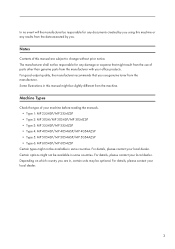
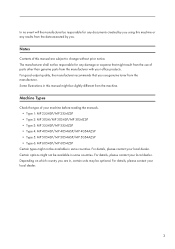
... the manuals. • Type 1: MP 2554SP/MP 2554ZSP • Type 2: MP 3054/MP 3054SP/MP 3054ZSP • Type 3: MP 3554SP/MP 3554ZSP • Type 4: MP 4054SP/MP 4054ASP/MP 4054AZSP • Type 5: MP 5054SP/MP 5054ASP/MP 5054AZSP • Type 6: MP 6054SP/MP 6054ZSP
Certain...Machine Types
Check the type of parts other than genuine parts from the manufacturer with your local dealer.
3
Getting Started Guide - Page 9
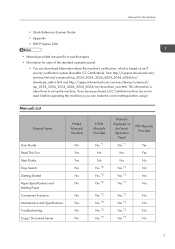
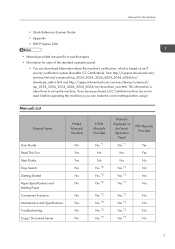
... and http://support-download.com/services/device/ccmanual/ mp_2554_3054_3554_4054_5054_6054/en/download_user.html. Manuals for This Machine
• Quick Reference Scanner Guide • Appendix • DHCP Option 204
• Manuals provided are specific to machine types.
• Information for users of the standard operation panel:
• You can make the correct settings before operating...
Ricoh MP 3054 Reviews
Do you have an experience with the Ricoh MP 3054 that you would like to share?
Earn 750 points for your review!
We have not received any reviews for Ricoh yet.
Earn 750 points for your review!
