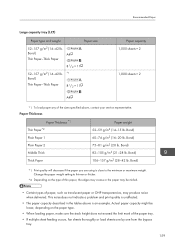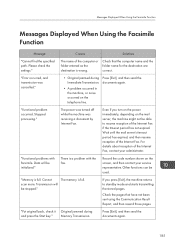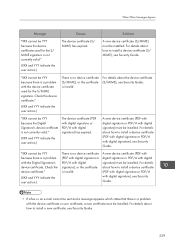Ricoh MP 3053 Support and Manuals
Get Help and Manuals for this Ricoh item

View All Support Options Below
Free Ricoh MP 3053 manuals!
Problems with Ricoh MP 3053?
Ask a Question
Free Ricoh MP 3053 manuals!
Problems with Ricoh MP 3053?
Ask a Question
Most Recent Ricoh MP 3053 Questions
What Is The Defualt Password For Ricoh Mp 3053 Printer
I am trying to setup a new printer on LAN,LAN printing is configured,I only need to configure scan t...
I am trying to setup a new printer on LAN,LAN printing is configured,I only need to configure scan t...
(Posted by akhonanikani 9 years ago)
Popular Ricoh MP 3053 Manual Pages
Ricoh MP 3053 Reviews
We have not received any reviews for Ricoh yet.