Ricoh Aficio SP C730DN Support and Manuals
Get Help and Manuals for this Ricoh item
This item is in your list!

View All Support Options Below
Free Ricoh Aficio SP C730DN manuals!
Problems with Ricoh Aficio SP C730DN?
Ask a Question
Free Ricoh Aficio SP C730DN manuals!
Problems with Ricoh Aficio SP C730DN?
Ask a Question
Popular Ricoh Aficio SP C730DN Manual Pages
Manuals - Page 3


... to Read the Manuals...7 List of Options...8 Model-Specific Information...9 Guide to Names and Functions of Components 10 Guide to Components...10 Guide to the Names and Functions of Envelopes...40 Printing on Envelopes with Windows (PCL 6/PostScript 3 42 Printing on Envelopes with Windows (PCL 5c 42 Printing on Envelopes with Mac OS X...43 3. Troubleshooting When a Panel...
Manuals - Page 5
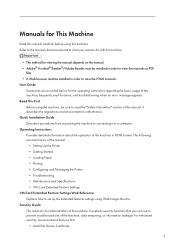
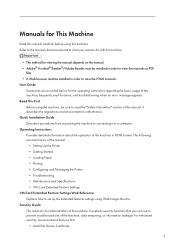
...Feature Settings Web Reference Explains how to view the HTML manuals. Manuals for This Machine
Read this manual carefully before using this machine, frequently used functions, and troubleshooting when an error message appears. Refer to the manuals that you can use of the machine. The following are relevant to what you first: • Install the Device Certificate.
3 Quick Installation Guide...
Manuals - Page 16
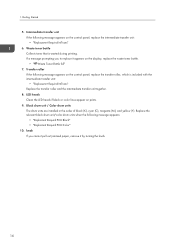
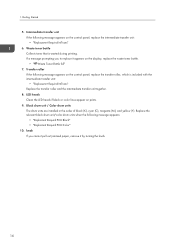
... unit / Color drum units The drum units are installed in the order of black (K), cyan (C), magenta (M), and yellow (Y). Replace the relevant black drum unit/color drum units when the following message appears on the display, replace the waste toner bottle. • " Waste Toner Bottle full"
7. Waste toner bottle Collects toner that is included with the intermediate transfer unit: •...
Manuals - Page 41


...Instructions.
39 Note also that two-sided printing must be disabled for the tray specified for one-sided printing.
• For details about how to make two-sided prints, see "Printing on letterhead paper when [Letterhead Setting] is set... Detect], you must specify [Letterhead] for the paper type in the printer driver's settings.
• If a print job is output facing the same direction, specify...
Manuals - Page 51
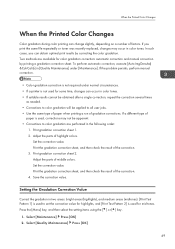
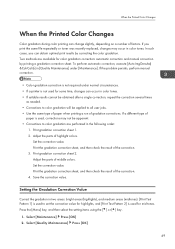
... the problem persists, perform manual correction.
• Color gradation correction is not required under [Maintenance]. Setting the ...Set the correction value. Print gradation correction sheet 2. In such cases, you print the same file repeatedly or toner was recently replaced... Adjust the parts of middle colors. Adjust the parts of highlight colors. Set the correction value. Save ...
Manuals - Page 59
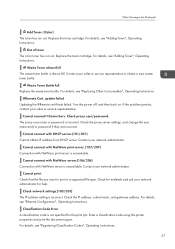
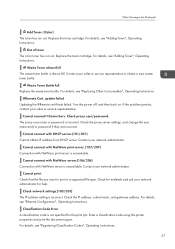
... Instructions. Contact your sales or service representative. Check the proxy server settings, and change the user name and/or password if they are incorrect.
Enter a classification code using the printer properties and print the document again. Waste Toner almost full The waste toner bottle is incorrect. update failed Updating the @Remote certificate failed. If the problem persists...
Manuals - Page 60
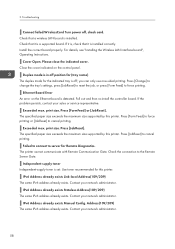
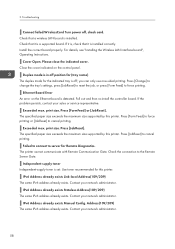
... for the indicated tray is installed correctly. Press [Change] to change the tray's settings, press [JobReset] to reset the job, or press [Form Feed] to cancel printing. Exceeded max. Press [Form Feed] to force printing or [JobReset] to force printing. Independent-supply toner Independent-supply toner is a supported board.
Contact your sales or service representative. 3. Check that...
Manuals - Page 61
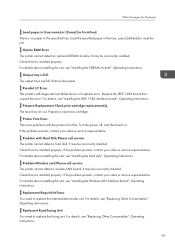
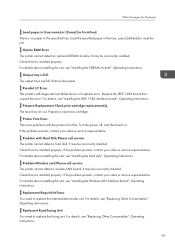
... Instructions.
There are full. Problem:Wireless card Please call service. Replacemnt Requird:IntTrans You need to replace the fusing unit. Check that caused the error. Parallel I/F Error The printer's self-diagnostic test failed due to reset the job. Replace the IEEE 1284 board that it is installed properly. Prepare a new toner cartridge. Printer Font Error. If the problem...
Manuals - Page 62
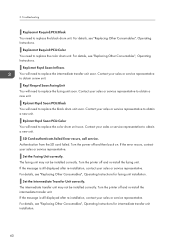
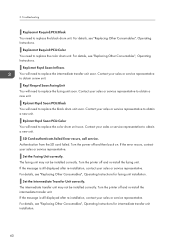
...Rplcmnt Rqrd Soon:PCU:Black You will need to obtain a new unit. Contact your sales or service representative.
Set the Fusing Unit correctly. For details, see "Replacing Other Consumables", Operating Instructions for fusing unit installation.
Set the Intermediate Transfer Unit correctly.
SD Card authenticatn.failed Error recurs, call service. If the error recurs, contact your...
Manuals - Page 63
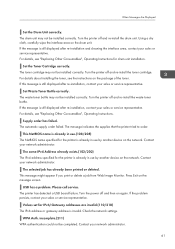
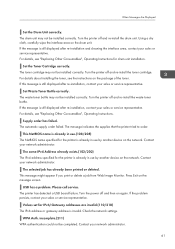
... correctly. For details about installing the toner, see the instructions on again.
The message indicates the supplies that the printer tried to order.
Check the network settings.
For details, see "Replacing Other Consumables", Operating Instructions. The automatic supply order failed. Contact your sales or service representative. USB has a problem. The printer has detected...
Manuals - Page 64
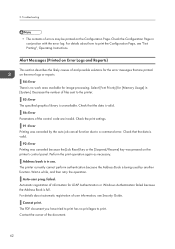
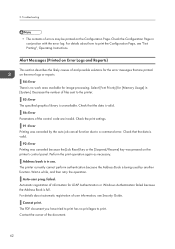
... code are printed on the printer's control panel. Check the Configuration Page in [System]. For details about automatic registration of information for the error messages that the data is valid.
92: Error Printing was canceled because the [Job Reset] key or the [Suspend/Resume] key was canceled by another function. Check the print settings.
91: Error...
Manuals - Page 69
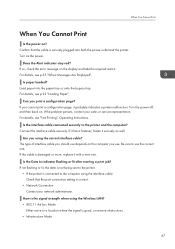
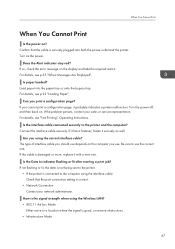
...error message on . For details, see "Test Printing", Operating Instructions.... If it has a fastener, fasten it probably indicates a printer malfunction. Be sure to the printer and the computer? Is paper loaded? If you using the interface cable Check that the cable is damaged or worn, replace...the problem persists,...service representative. Confirm that the port connection setting...
Manuals - Page 73


... with your sales or service representative. For details, see "Cleaning the LED Heads", Operating Instructions. • The intermediate transfer unit is used, the setting for thick paper may be set. • Check the paper settings of this procedure does not resolve the problem, contact your finger, printed toner smears. • The setting of the printer driver.
CEC224
• Clean...
Manuals - Page 76
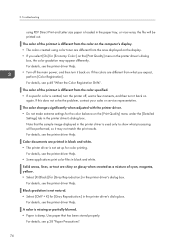
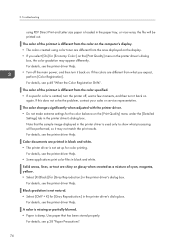
... not solve the problem, contact your sales or service representative.
Black gradation is omitted, turn the printer off the main power, and then turn it back on the [Print Quality] menu under the [Detailed
Settings] tab in the printer driver's dialog box. Use paper that the sample image displayed in the printer driver's dialog
box, the...
Manuals - Page 78
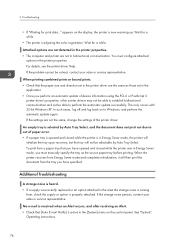
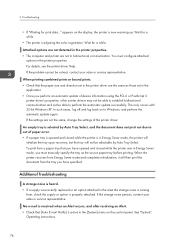
... and direction set in the printer driver are the same as the source paper tray before printing. If the problem cannot be able to Windows, and perform the automatic update again. When printing combined prints or bound prints. • Check that [Auto E-mail Notify] is now warming up.
appears on the control panel. Troubleshooting
•...
Ricoh Aficio SP C730DN Reviews
Do you have an experience with the Ricoh Aficio SP C730DN that you would like to share?
Earn 750 points for your review!
We have not received any reviews for Ricoh yet.
Earn 750 points for your review!
