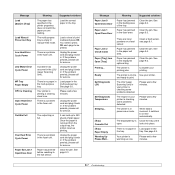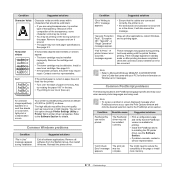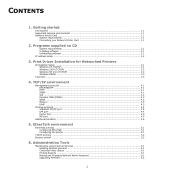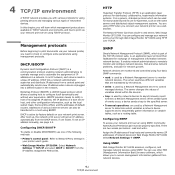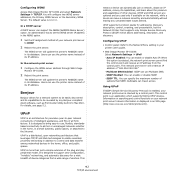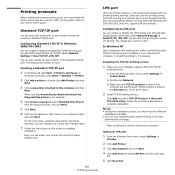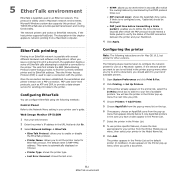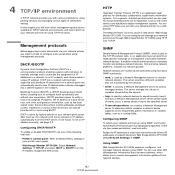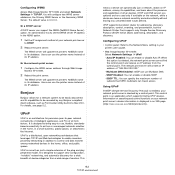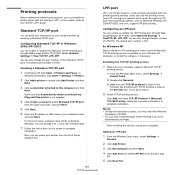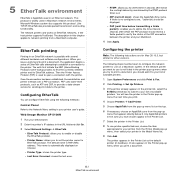Ricoh Aficio SP 5100N Support and Manuals
Get Help and Manuals for this Ricoh item

View All Support Options Below
Free Ricoh Aficio SP 5100N manuals!
Problems with Ricoh Aficio SP 5100N?
Ask a Question
Free Ricoh Aficio SP 5100N manuals!
Problems with Ricoh Aficio SP 5100N?
Ask a Question
Most Recent Ricoh Aficio SP 5100N Questions
How To Fix The Fuse Paper Jam?
the front drawer has a problem appears on the screen as a fuse paper jam.it scratched the paper and ...
the front drawer has a problem appears on the screen as a fuse paper jam.it scratched the paper and ...
(Posted by Omarshakespeare 5 years ago)
Duplex Paper Jam
after several documents are printed, the duplex parer jams
after several documents are printed, the duplex parer jams
(Posted by Anonymous-100603 11 years ago)
'open Heat Error Cycle Power '
"Open Heat Error Cycle Power " on a Ricoh Aficio SP 5100n I cant find anything explaining what this ...
"Open Heat Error Cycle Power " on a Ricoh Aficio SP 5100n I cant find anything explaining what this ...
(Posted by tfeeley1 12 years ago)
Popular Ricoh Aficio SP 5100N Manual Pages
Ricoh Aficio SP 5100N Reviews
We have not received any reviews for Ricoh yet.