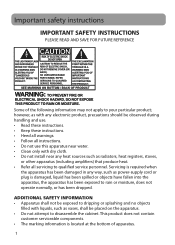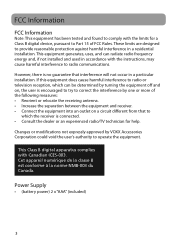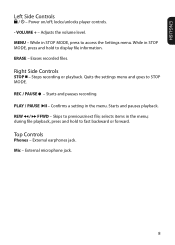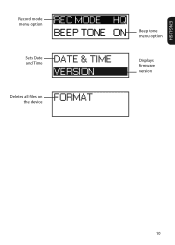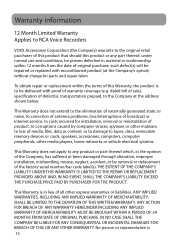RCA VR4210GB Support and Manuals
Get Help and Manuals for this RCA item

View All Support Options Below
Free RCA VR4210GB manuals!
Problems with RCA VR4210GB?
Ask a Question
Free RCA VR4210GB manuals!
Problems with RCA VR4210GB?
Ask a Question
Most Recent RCA VR4210GB Questions
How Am I Able To Transcribe My Recorded Content From My Rca Vr4210gb?
I have extremely valuable recorded information on my RCA VR4210GB digital recorder and I would like ...
I have extremely valuable recorded information on my RCA VR4210GB digital recorder and I would like ...
(Posted by pjoskonecki 9 years ago)
Vr4210gb Voice Recorder
Hi Could you please tell me if the rubberized grip on the recorder is made from natural rubber late...
Hi Could you please tell me if the rubberized grip on the recorder is made from natural rubber late...
(Posted by csh1111111 9 years ago)
Popular RCA VR4210GB Manual Pages
RCA VR4210GB Reviews
We have not received any reviews for RCA yet.