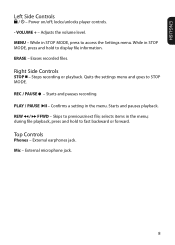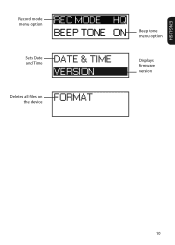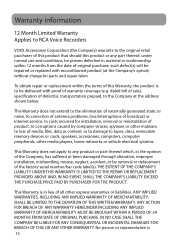RCA VR4210GB Support Question
Find answers below for this question about RCA VR4210GB.Need a RCA VR4210GB manual? We have 6 online manuals for this item!
Question posted by csh1111111 on September 6th, 2014
Vr4210gb Voice Recorder
Current Answers
Answer #1: Posted by BusterDoogen on September 6th, 2014 2:36 PM
I hope this is helpful to you!
Please respond to my effort to provide you with the best possible solution by using the "Acceptable Solution" and/or the "Helpful" buttons when the answer has proven to be helpful. Please feel free to submit further info for your question, if a solution was not provided. I appreciate the opportunity to serve you!
Related RCA VR4210GB Manual Pages
RCA Knowledge Base Results
We have determined that the information below may contain an answer to this question. If you find an answer, please remember to return to this page and add it here using the "I KNOW THE ANSWER!" button above. It's that easy to earn points!-
Volume adjustments while recording.
... while recording. However, when recording, the volume control may be adjusted with no effect on the recorded signal. 2435 07/09/2008 10:32 PM 08/23/2009 07:12 PM Adjusting volume while recording Operation of monitor Pressing Record does not start video recording Recording with the RCA VRC5220 Digital Voice Recorder Recording with the RCA VR5220 Digital Voice Recorder Yes... -
Opal Firmware (Version 1.2.8.0) for RCA M4004, MC4004 MP3 Player
..., MC4018 MP3 Player Opal Firmware (Version 1.2.8.0) for RCA M4008, MC4008 MP3 Player RCA Video Converter Software for M4004, MC4004 MP3 Player Firmware v1.2.8.0 Enhancements: Enhanced voice recording performance Enhanced battery charging capabilities Firmware v1.2.4 Enhancements: Improved charging compatibility with your RCA M4004, MC4004 Opal player, check the hold button located on the... -
What are some reasons why my VCR would be recording a blue screen?
... VCR won't record VCR won't record Advanced Functions of the RCA RCR4358N Remote Control Advanced Functions of the RCA RCR4373N Remote Control Make sure the DVD/VCR was a tape in the front panel display when active. Press the remote control's TV/VCR button to see if time and date are some reasons why my VCR...
Similar Questions
I have extremely valuable recorded information on my RCA VR4210GB digital recorder and I would like ...
Purchased a voice recorder VR5320R but missing the user manual, batteries, and software. What to do?
WHERE CAN I GET THE OWNER/USER MANUAL FOR A RCA VR5220 VOICE RECORDER I CANT FIND MINE I HAVE THE QU...
How do I download messages from my voice recorder to my computer?
I have a RCA Digital Voice Recorder (RP5120) that was given to me as a gift but never have used it a...