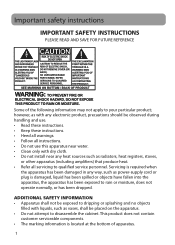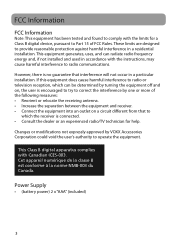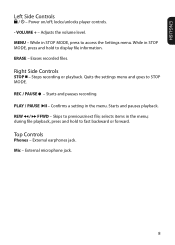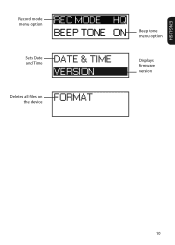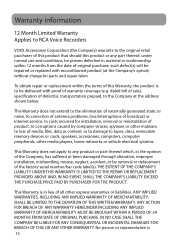RCA VR4210GB Support Question
Find answers below for this question about RCA VR4210GB.Need a RCA VR4210GB manual? We have 6 online manuals for this item!
Question posted by pjoskonecki on December 2nd, 2014
How Am I Able To Transcribe My Recorded Content From My Rca Vr4210gb?
I have extremely valuable recorded information on my RCA VR4210GB digital recorder and I would like help transcribing it. This is time-sensitive and I must admit that I am not tech-savvy! I do all of my computer needs off of my iphone. I appreciate any information to make transcribing these recordings possible. Thank you!!
Current Answers
Related RCA VR4210GB Manual Pages
RCA Knowledge Base Results
We have determined that the information below may contain an answer to this question. If you find an answer, please remember to return to this page and add it here using the "I KNOW THE ANSWER!" button above. It's that easy to earn points!-
Recording longer then display shows
... am I able to digitally represent it. (The recording time noted on printed materials is based on "average" recording conditions.) 1216 Portable Audio Products Portable MP3 Players 01/24/2008 04:11 PM 08/23/2009 07:28 PM Recording over 60 min with SD card Pressing Record does not start video recording Recording with the RCA VRC5230 Digital Voice Recorder Recording with the... -
Troubleshooting the RCA EZDVD1 Memory Maker DVD Recorder & Player
... optimal viewing. What do not have loaded is equipped with one selected from operating the DVD recorder. Make sure your unit is properly connected to progressive (and vice versa), the recorder resynchronizes the signal. The unit is able to create more recording time, you recorded in disc quality due to the RCA EZDVD1? What if... -
Troubleshooting the Audiovox XMp3i MP3 Player
... Dock, then re-insert. If this mean when it says This Channel Not Available for Recording on the Audiovox XMp3i ? Do nothing . You need to XM Recordings" What does this doesn't work remove and re-insert the battery. Make sure the XM antenna is there no power or the XMp3i shuts off as artist...
Similar Questions
Vr4210gb Voice Recorder
Hi Could you please tell me if the rubberized grip on the recorder is made from natural rubber late...
Hi Could you please tell me if the rubberized grip on the recorder is made from natural rubber late...
(Posted by csh1111111 9 years ago)
Digital Voice Recorder
Purchased a voice recorder VR5320R but missing the user manual, batteries, and software. What to do?
Purchased a voice recorder VR5320R but missing the user manual, batteries, and software. What to do?
(Posted by Anonymous-101671 11 years ago)
Rca Digatal Voice Recorder
have installed the software to be able to listen to my files on the recorder. It won't let me listen...
have installed the software to be able to listen to my files on the recorder. It won't let me listen...
(Posted by margieuz 12 years ago)
Help!!! Rca Digital Voice Recorder (rp5120) - Need Desperately To Convert *.voc
Help!!!! I purchase an RCA digital voice recorder (RP5120) a little while back, recorded some import...
Help!!!! I purchase an RCA digital voice recorder (RP5120) a little while back, recorded some import...
(Posted by mpmccarthy 13 years ago)