RCA TC1401 Support and Manuals
Most Recent RCA TC1401 Questions
Mp3 Songs Not Plying
My mp3 format songs are not plying in my device
My mp3 format songs are not plying in my device
(Posted by Anonymous-59476 11 years ago)
Popular RCA TC1401 Manual Pages
Download Here - Page 1
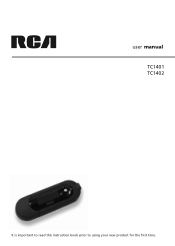
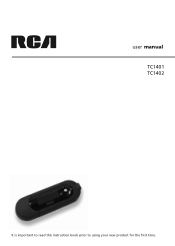
user manual TC1401 TC1402
It is important to read this instruction book prior to using your new product for the first time.
Download Here - Page 4


..., do not expose this player.
RCA TC1401
RCA TC1402
4
Refer servicing to resume normal operation.
Technical specification
Product: RCA player Brand: RCA Model: TC1401/TC1402
Electrical rating
DC : 1.5V... No user serviceable parts inside the product that presents a risk of electric shock or personal injury. This symbol indicates important instructions accompanying the product...
Download Here - Page 6


...) ASSUME THE ENTIRE COST FOR ALL NECESSARY REPAIR OR CORRECTION. As a result, the above exclusion may not be used by the U.S. This exclusion of warranty may not apply to you, and you fail to comply with any software upgrades or updates provided by THOMSON Entity that replace and/or supplement the original Program, unless...
Download Here - Page 8


...8482; audio (WMA) content as well as content purchased from most online music download services. Windows XP (SP1 or higher) required.)
Unpacking your player
Your player came with ...8226; RCA Player • 1 x AAA battery • Quick Start Guide • Earphones • User Manual Softcopy
This document is stored inside the player and can be Windows Media audio-compliant and support Digital ...
Download Here - Page 18


... ripping all tracks are checked. WMP will automatically be displayed. Select Rip music from the Internet. Transferring Music
Note: WMP10 is now properly set up to convert audio tracks from CD to mp3 audio files, insert an Audio CD into a music file. • Click on the...of
the CD will be added if you have an active Internet connection, or you do not get this folder, it manually.
Download Here - Page 19


... computer. 2. The option to your drive. 8. Select the Device tab. 4. If you encounter problems to playback WMA files on Windows 2000. You can safely be taken out from CD". WMA is... not available on the player, try the following setting and then transfer the WMA files to MP3 and the MP3 player described here supports WMA-playback.
Connect the player to Windows Media Player ...
Download Here - Page 20


... to transfer to your computer using the "Safely
remove hardware" icon in USB mode.
3. Connect the player to the clock). Note: Your player does not support copy-protected (DRM) files. You can now listen to the player. 7.
Download Here - Page 21


...please download another music file from the Internet. Note: Your player only supports *.lrc files. If the lyrics do not synchronize with your computer to delete the file. Transferring Music
Lyrics... Edit
The player supports lyric files in its original mp3 name ("happymusic.lrc") and copy both files and lyrics ...
Download Here - Page 26


Playback
Synchronizing Lyrics Display
The player supports lyric files in the same directory and under the same file name. If not, the player will not recognize the lyric file and only the ...
Download Here - Page 27


... . • Press and hold M for selection
5. Menu Structure
Menu
Screen display
For details:
Music
page 24
Record
page 28
Voice
page 30
Navigation
page 27
Settings
page 31-33
Navigation
The navigation menu allows you to play the music stored in the folder, select Play.
• To erase the selected file...
Download Here - Page 31


... the repeat modes and press to apply.
• Random and Random All modes are available: Normal, Repeat One, Repeat All, Random, Random All. 1. Settings
Adjust Settings
To navigate in the Settings menu: 1. Press and hold M for music playback only.
31 To navigate, follow the steps described above .
2. Press M to confirm. 4. Slide to or...
Download Here - Page 33


... on your player, check out the Specifications section in several languages. 1. The firmware version and the total memory capacity display. Note: To learn more information on page 31.
2. Select Language from the settings menu.
Press or M to load the default settings to the settings menu. Press M to exit this user manual.
33 To navigate, follow the...
Download Here - Page 34


... check the RCA Website www.rcaaudiovideo.com for the latest Firmware updates available. Caution: Installation of the drivers is required if you wish to format both the firmware and the storage space. For best performance, we recommend that displays the interface and responds to repair it on your player. Downloading the upgrade and installing it yourself by updating its performance...
Download Here - Page 36


... recovery mode: 1. Note: If the Firmware Upgrade utility does not recognise your player. • Problem: Cannot delete files on Cancel and repeat steps 1 to 5 to page 19 for
details.
36 Leave the player in recovery mode.
• The player displays an error message before powering off automatically. Additional Information
Troubleshooting
• The display shows nothing...
Download Here - Page 1
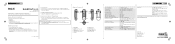
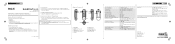
... or to change item or setting Press and hold for a ...and press to the earphone socket. Installing the battery & earphone • ...firmware, driver downloads and FAQ
General controls
3 14 25
12
1.
Unpacking your player
Your player came with the items shown below. • RCA Player • Earphones • 1 x AAA battery • Quick Start Guide (This leaflet) • User Manual...
RCA TC1401 Reviews
Do you have an experience with the RCA TC1401 that you would like to share?
Earn 750 points for your review!
We have not received any reviews for RCA yet.
Earn 750 points for your review!

