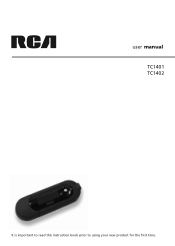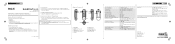RCA TC1401 Support Question
Find answers below for this question about RCA TC1401.Need a RCA TC1401 manual? We have 2 online manuals for this item!
Question posted by Anonymous-59476 on May 16th, 2012
Mp3 Songs Not Plying
My mp3 format songs are not plying in my device
Current Answers
Related RCA TC1401 Manual Pages
RCA Knowledge Base Results
We have determined that the information below may contain an answer to this question. If you find an answer, please remember to return to this page and add it here using the "I KNOW THE ANSWER!" button above. It's that easy to earn points!-
Playing Multi-Media Files on my M4002, MC4002 MP3 Player
...the current file. Press Play/Pause to advance. Playback Recorded Voice Recording: Follow steps 1-2 above to confirm the deletion. Line-in Recording: To start line-in Windows 2000, picture files ... source audio device in recording mode. or Increases or decreases the volume. * Press within a file. Your Opal MP3 Player will return to the beginning of files Song name Artist ... -
Troubleshooting the RCA M4304, MC4304 MP3 Player
...Service Provider for additional support. Synchronize your digital media device, allowing you can reset it via USB? To ...MP3 player? Make sure the file format is not full. The player supports Format 4 Audible file. Why can't I only record easyRip™ Why won 't the M4304 MP3 player play WMA songs? Why does voice recording stop charging. To enable function of your M4304, MC4304 MP3... -
Find Answers
... software for RCA VR5220 Voice Recorder RCA Digital Voice Manager software for RCA VRC5220 Voice Recorder RCA Digital Voice Manager software for RCA VR5230 Voice Recorder RCA Digital Voice Manager software for RCA VRC5230 Voice Recorder Watching Small Wonder Videos on other devices Updated Troubleshooting the RCA VR5230 Digital Voice Recorder Connecting TH1702 , TC1702 MP3 Player Viewing wmv files...
Similar Questions
Digital Voice Recorder
Purchased a voice recorder VR5320R but missing the user manual, batteries, and software. What to do?
Purchased a voice recorder VR5320R but missing the user manual, batteries, and software. What to do?
(Posted by Anonymous-101671 11 years ago)
Vr5220 Voice Recorder?
I bought the vr5220 voice recorder, and it keeps playing this strange electronic cricket chirp. Any ...
I bought the vr5220 voice recorder, and it keeps playing this strange electronic cricket chirp. Any ...
(Posted by emohimfan 13 years ago)
Help!!! Rca Digital Voice Recorder (rp5120) - Need Desperately To Convert *.voc
Help!!!! I purchase an RCA digital voice recorder (RP5120) a little while back, recorded some import...
Help!!!! I purchase an RCA digital voice recorder (RP5120) a little while back, recorded some import...
(Posted by mpmccarthy 13 years ago)
Rca Rp5022b Voice Recorder Asking Me To Format It After I Plug Into Computer,how
(Posted by 123321123 13 years ago)
I Have A Rca Digital Voice Recorder(rp5120) That Was Given As A Gift. I Never R
I have a RCA Digital Voice Recorder (RP5120) that was given to me as a gift but never have used it a...
I have a RCA Digital Voice Recorder (RP5120) that was given to me as a gift but never have used it a...
(Posted by lindalking 13 years ago)