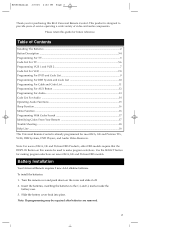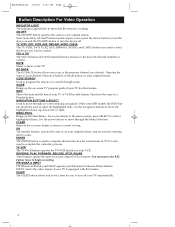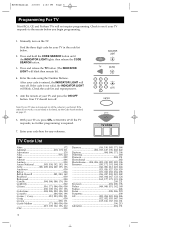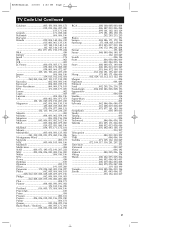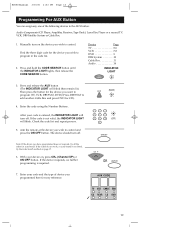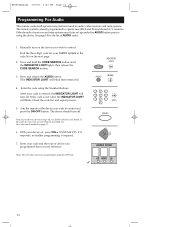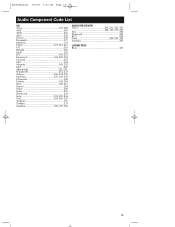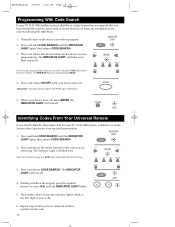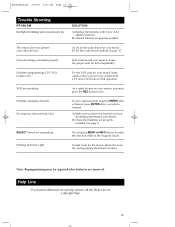RCA RCU800MSL Support and Manuals
Get Help and Manuals for this RCA item

View All Support Options Below
Free RCA RCU800MSL manuals!
Problems with RCA RCU800MSL?
Ask a Question
Free RCA RCU800MSL manuals!
Problems with RCA RCU800MSL?
Ask a Question
Most Recent RCA RCU800MSL Questions
How To Program A Rca Rcu800msl Remote
(Posted by elEl 10 years ago)
Popular RCA RCU800MSL Manual Pages
RCA RCU800MSL Reviews
We have not received any reviews for RCA yet.