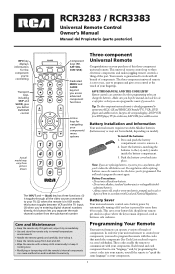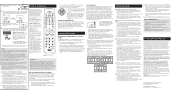RCA RCR3283 - Universal Remote Control Support and Manuals
Get Help and Manuals for this RCA item

Most Recent RCA RCR3283 Questions
How Do You Set The Audio Channel With A Dta880
Audio and video are out of sync on occasion during playback.
Audio and video are out of sync on occasion during playback.
(Posted by dadandogs 8 years ago)
Looking For Ac Connector And Temote Control For Rca Model #rcd1478
Where Can I Order Ac Connection Cord And Remote Control For The Rcd 1478?
Where Can I Order Ac Connection Cord And Remote Control For The Rcd 1478?
(Posted by davidkong918 8 years ago)
Rca 27f554t Tv Has No Power After Electric Came Back On. Unplugging Did Not Help
(Posted by Jester2734 8 years ago)
Reliability Of Such Controls
(Posted by foxmarv 12 years ago)
Popular RCA RCR3283 Manual Pages
RCA RCR3283 Reviews
 RCA has a rating of 3.00 based upon 1 review.
Get much more information including the actual reviews and ratings that combined to make up the overall score listed above. Our reviewers
have graded the RCA RCR3283 based upon the following criteria:
RCA has a rating of 3.00 based upon 1 review.
Get much more information including the actual reviews and ratings that combined to make up the overall score listed above. Our reviewers
have graded the RCA RCR3283 based upon the following criteria:
- Durability [1 rating]
- Cost Effective [1 rating]
- Quality [1 rating]
- Operate as Advertised [1 rating]
- Customer Service [1 rating]