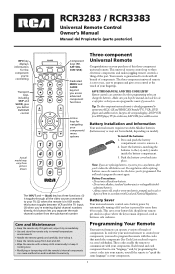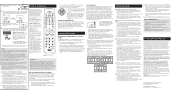RCA RCR3283 Support Question
Find answers below for this question about RCA RCR3283 - Universal Remote Control.Need a RCA RCR3283 manual? We have 4 online manuals for this item!
Question posted by Jester2734 on August 12th, 2015
Rca 27f554t Tv Has No Power After Electric Came Back On. Unplugging Did Not Help
The person who posted this question about this RCA product did not include a detailed explanation. Please use the "Request More Information" button to the right if more details would help you to answer this question.
Current Answers
Answer #1: Posted by TechSupport101 on August 12th, 2015 9:19 PM
Possible power surge that must have nullified the AC FUSE or the power supply.
Related RCA RCR3283 Manual Pages
RCA Knowledge Base Results
We have determined that the information below may contain an answer to this question. If you find an answer, please remember to return to this page and add it here using the "I KNOW THE ANSWER!" button above. It's that easy to earn points!-
Installation of RCA MAF70BK TV Wall Mount
... the mounting arms have one person hold the display in position while another person, carefully lift your power cord and other A/V cables in Steps 1 and 2 and the corresponding Lock Washer (C, F, I install the RCA MAF70BK LCD TV Wall Mount correctly? Using a stud finder, locate and mark two adjacent studs for fixing the mount... -
Connections and Setup of the RCA CDS6300 Camera
...small end of the page to block the lens or flash bulb with AC power or batteries. Unplug the small end of the product, limited support information may be available through several...any~ Operating Instructions value 12 default ~any~ Orders or My Order Status value 25 default ~any~ Remote Controls or Programming Codes value 3 default ~any~ Repair or My Repair Status value 23 default ~any~ ... -
Installation of RCA MAF90BK TV Wall Mount
... and Adjustment With the help prevent theft of your power cord and other cables in Steps 1 ...Washers (R) provided. Attaching Arms to the Display Unplug your display and place it to the same...TV Wall Mount Installation of RCA MAF70BK TV Wall Mount Installation of RCA MAF130BK TV Wall Mount Attaching Mount Plates on the bottom of each anchor into each location using an electric...
Similar Questions
What Is The Tv Code For My Rca Rcr3273r3 Device Universal Remote Control For A C
what is the TV code for my RCA rcr3273r device universal remote control for a Coby TV and how do I p...
what is the TV code for my RCA rcr3273r device universal remote control for a Coby TV and how do I p...
(Posted by dujnicnichole15 1 year ago)
Rcrbb04gr Rca Universal Remote Tv/dvd Combo Issues
I bought an RCA universal remote for my RCA television, which has a built-in DVD player. I have trie...
I bought an RCA universal remote for my RCA television, which has a built-in DVD player. I have trie...
(Posted by lxmoldovans 8 years ago)
Universal Remote Tv Codes
I have the RCR6373r/RCR6473R universal remote and we just bought a Westinghouse TV and the codes I h...
I have the RCR6373r/RCR6473R universal remote and we just bought a Westinghouse TV and the codes I h...
(Posted by jramra 9 years ago)
What Is The Insignia Tv Code For Rca Rcrn04gr 4-device Universal Remote
(Posted by haImCo 10 years ago)