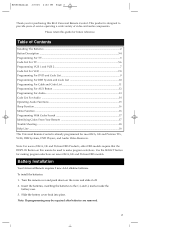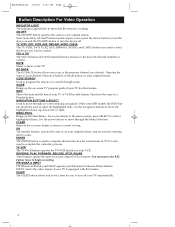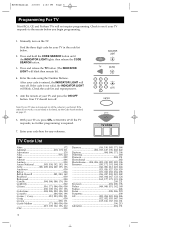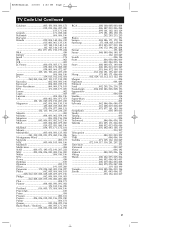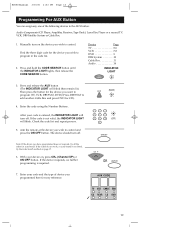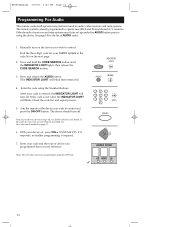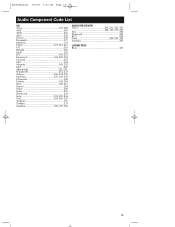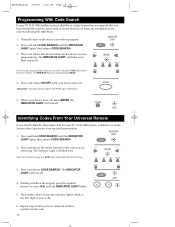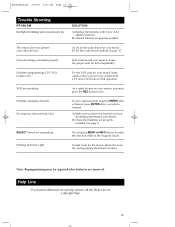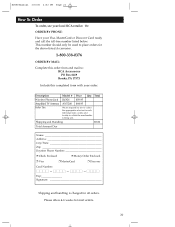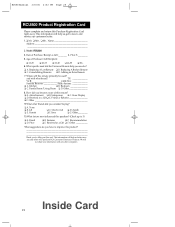RCA RCU800MSL Support Question
Find answers below for this question about RCA RCU800MSL.Need a RCA RCU800MSL manual? We have 1 online manual for this item!
Current Answers
Answer #1: Posted by Troubleshooter101 on October 21st, 2016 1:26 AM
These are the codes for emerson tv
004, 006, 012, 023, 024, 025, 026, 027, 028, 029, 030, 031, 032, 033, 034, 035, 036, 037, 038, 039, 041, 042, 043, 044, 046, 047, 048, 049, 073, 123, 124, 162, 171, 177, 179, 191, 196, 208
Thanks
Please respond to my effort to provide you with the best possible solution by using the "Acceptable Solution" and/or the "Helpful" buttons when the answer has proven to be helpful. Please feel free to submit further info for your question, if a solution was not provided. I appreciate the opportunity to serve you!
Troublshooter101
Related RCA RCU800MSL Manual Pages
RCA Knowledge Base Results
We have determined that the information below may contain an answer to this question. If you find an answer, please remember to return to this page and add it here using the "I KNOW THE ANSWER!" button above. It's that easy to earn points!-
Codes for RCA Remote Control Model R301E1
... Remote Control on a frequent basis and have prepared this remote and Television - CLICK HERE 6279 Home Remote Control Products Universal Remote Control Home Television Direct View - Tube TV 10/05/2009 03:35 PM 08/21/2010 09:27 AM RCA Universal Remote Code or Codes RCA remote control not responding Information about the R301E1 The codes listed for this remote control ( !Tip: the codes... -
Advent Wireless Headphones Repair Centers and Warranty Info
... Instructions value 12 default ~any~ Orders or My Order Status value 25 default ~any~ Remote Controls or Programming Codes value 3 default ~any~ Repair or My Repair Status value 23 default ~any~ Troubleshooting value... replace your product in - All Acoustic Research Advent Audiovox Code Alarm Energizer FLO TV Home Decor Jensen Movies2Go ONEFORALL Phase Linear Prestige Pursuit RCA Spikemaster ... -
The CD sound jumps while playing in the CE501A.
... value 12 default ~any~ Orders or My Order Status value 25 default ~any~ Remote Controls or Programming Codes value 3 default ~any~ Repair or My Repair Status value 23 default ~any~ Troubleshooting... excessively dirty. Enter your question? All Acoustic Research Advent Audiovox Code Alarm Energizer FLO TV Home Decor Jensen Movies2Go ONEFORALL Phase Linear Prestige Pursuit RCA Spikemaster ...
Similar Questions
How Do You Put The Codes In For A Rca 404 Remote Control For A 2003 Orion Tv
(Posted by halive2 9 years ago)
How Do You Connect A Rcrn04gr Universal Remote Control Owner Manual To Your Tv
(Posted by tcoeck 9 years ago)
Where Can I Download The Remote Control Manual To My Rca Tv And Dvd Remote
control
control
(Posted by TheWemohben 10 years ago)
How To Program My Rca Remote Controller Plus All Codes
(Posted by Anonymous-73000 11 years ago)