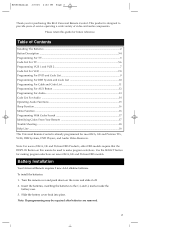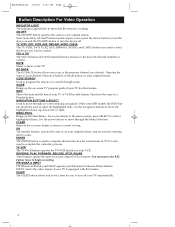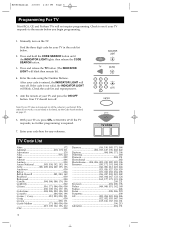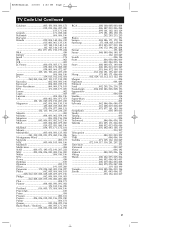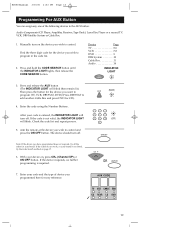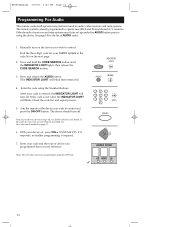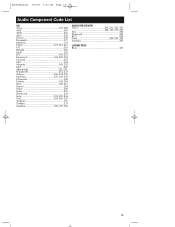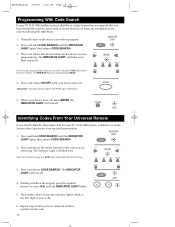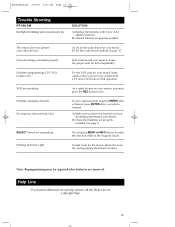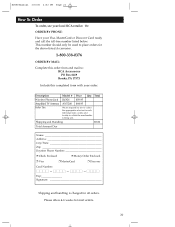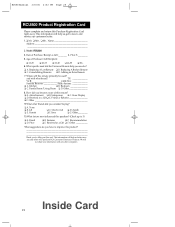RCA RCU800MSL Support Question
Find answers below for this question about RCA RCU800MSL.Need a RCA RCU800MSL manual? We have 1 online manual for this item!
Question posted by elEl on March 22nd, 2014
How To Program A Rca Rcu800msl Remote
The person who posted this question about this RCA product did not include a detailed explanation. Please use the "Request More Information" button to the right if more details would help you to answer this question.
Current Answers
Related RCA RCU800MSL Manual Pages
RCA Knowledge Base Results
We have determined that the information below may contain an answer to this question. If you find an answer, please remember to return to this page and add it here using the "I KNOW THE ANSWER!" button above. It's that easy to earn points!-
Remote does not operate component
..., SAT•CBL, DVD•VCR, DVR•AUX) so the remote knows which component you want to program RCA remote control for several seconds to aim the remote at the IR sensor on the remote for my component Remote does not operate your component Remote does not operate your component. Make sure the batteries are fresh and... -
Find Answers
..., RCR3373, RCR4257 RCA Audio Products Repair Centers and Warranty Info RCA Universal remote codes for my TV-VCR-DVD Combo Programming the RCA RCR312WV Universal Remote Control Reset the RCA remote control Unable to program RCA remote control for my Terk Antenna RCA Universal remote codes - 1 2 3 4 5 6 7 8 9 10 11 12 13 14 15 16 17 18 19 20 21 22 23... -
Programming RCA RCRP05BR Universal Remote
... Setup until the selected mode key blinks twice, then release Setup. The DVD/VCR key will blink four times. Clearing Custom Programming The remote control contains a Custom Programming Reset program. Important: Executing this remote control, Global Volume Lock is now clear and ready for the fourth digit. How do not inadvertently change the channels on your TV...
Similar Questions
How Do I Put In The Code To Program The Remote?
help me with putting the code in the re
help me with putting the code in the re
(Posted by tazspeedkenny 3 years ago)
Program Rcu704msp2n Remote For Toshiba Tv
program rcu704msp2n remote for toshiba tv
program rcu704msp2n remote for toshiba tv
(Posted by deborahhereford92 9 years ago)
Free How To Guide To Program Universal Remote Control For Gpx
(Posted by muhamsdl 9 years ago)
How To Program Craftsman Remote Control 315mhz 3 Function Security
(Posted by umbSam 10 years ago)