RCA M6308BL Support and Manuals
Most Recent RCA M6308BL Questions
Popular RCA M6308BL Manual Pages
Warranty Card - Page 1


... is capable of storing content (such as an mp3 player, voice recorder, camcorder, digital
photo frame, etc), it is recommended to the Company at the Company's option) without any pre-loaded content which vary from the date of original purchase, such defect(s) will be repaired or replaced with proof of content or data stored on...
Owner/User Manual - Page 4


...Part... radio/TV technician for technical support
RCA M6308BK
RCA M6308PL
RCA M6308RD
RCA M6308BL
This Class B digital apparatus ...instructions, may cause undesired operation. Changes or modifications not expressly approved by turning the equipment off and on a circuit different from that to which can radiate radio frequency energy and, if not installed and used in a particular installation...
Owner/User Manual - Page 6


... Storing and recalling preset stations 34 Improving FM radio sound ...35 Playing back FM radio recordings...35 Copying recordings to your PC...35
Playlists
Creating a Playlist...36 Removing files from Playlist...36 Downloading playlists to player...36
Settings
Changing the player's settings...37 Shuffle ...37 Repeat ...37 Equalizer ...37 Customize menu ...37 Slideshow ...37 Brightness ...37...
Owner/User Manual - Page 9
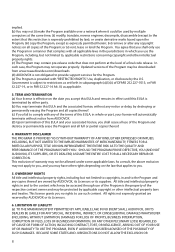
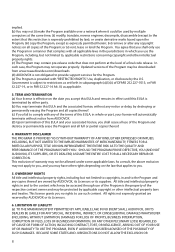
... FOR ALL NECESSARY REPAIR OR CORRECTION. This license grants you shall cease all use such content. Updated versions of the Program...effect until this EULA and remains in whole or part, your license will automatically terminate without notice from www...rights. (c) The Program may contain pre-release code that applies to provide support services for the Program. (e) The Program is ...
Owner/User Manual - Page 11
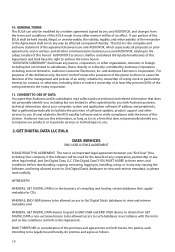
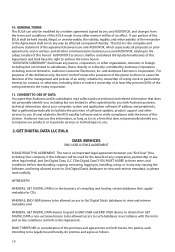
...RCA easyRip Software and to you with the terms of the promises and agreements set forth in consideration of this Agreement. WITNESSETH:
WHEREAS, GET DIGITAL DATA is in the business of compiling and hosting certain databases that is gathered periodically to facilitate the provision of software updates, product support and other services...executing, logging in, installing, using, or in...
Owner/User Manual - Page 17
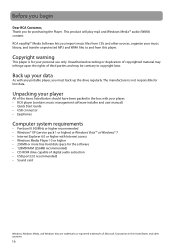
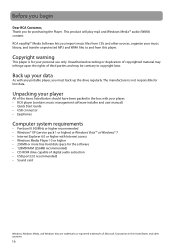
...be contrary to and from CDs and other countries.
16
Unauthorized recording or duplication of copyrighted material may infringe upon the rights of Microsoft Corporation in the box with your player. • RCA player (contains music management software installer and user manual) • Quick Start Guide • USB connector • Earphones
Computer system requirements
• Pentium III...
Owner/User Manual - Page 18


...from the player after installation to free up more storage space*.
RCA MP3) and then double-click the rcaeasyrip_setup.exe file to launch the installer. • The software installer can be...8226; The RCA easyRip™ Media Software installer is stored on your
computer and behave as a drive letter on the player. The player will turn on automatically. • The player will appear as...
Owner/User Manual - Page 37


...press or
to the playlist as video, photo, audible and recording. Press + or - to enter Playlists mode. 3. Downloading playlists to player
You can create a playlist of your favorite music by adding...8226; Added Successfully shows on the display. • Repeat the above steps for details on the RCA easyRip software. and or to navigate to them. Note: In other media formats such as you...
Owner/User Manual - Page 39


... duration if no key is pressed. • Options: Off, 1 min., 2 min., 5 min., 10 min. PowerSave
• Sets the powersave interval time which will turn the player off after specified duration of free space available and the firmware version. Format
• Removes all menus to scan radio frequencies. • Options: EU (Europe), US (North...
Owner/User Manual - Page 40


... player with the Error Correction setting turned on easyRip's Module Dock. Please make sure you close all tracks. • Repeat play WMA songs. • Secure music downloads are not supported by pressing the RESET button on the back of the
player with a non-metal pointed object (e.g. Additional information
Tips and troubleshooting
Cannot delete files on the player...
Owner/User Manual - Page 41
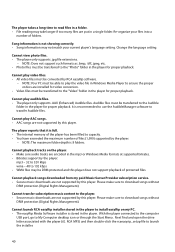
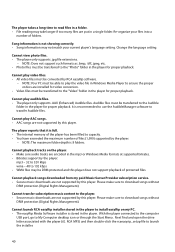
... not showing correctly. • Song information may not match your current player's language setting. Cannot play AAC songs. • AAC songs are not supported by this player. Cannot launch RCA easyRip installer stored in the player to install easyRip on the player. • Make sure audio tracks are installed for video conversion.
• Video files must be DRM protected and...
Owner/User Manual - Page 42


... registration • Latest software and firmware • Latest RCA easyRip software • User manual • Frequently asked questions (FAQ) • Customer service and technical support information
Technical specification
Power source: • Built-in rechargeable lithium-polymer battery 3.7V • USB power (from player (Home => Settings => Format). • IMPORTANT: Backup your...
Owner/User Manual - Page 43
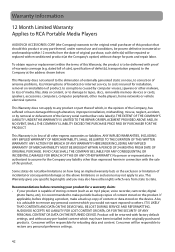
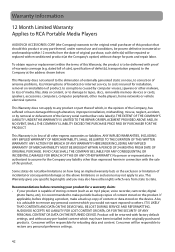
... PERSONAL CONTENT OR DATA ON THE RETURNED DEVICE. To obtain repair or replacement within 12 months from state to be delivered with factory default settings, and without charge for a warranty claim: • If your product is capable of storing content (such as an mp3 player, voice recorder, camcorder, digital
photo frame, etc), it is advisable to...
Quick Start Guide - Page 1


... launch the installer. • The player charges automatically every time you connect it to the menu.
and or to Computer (Vista and 7 users) in the player memory under the User Manuals folder. Go to My Computer (XP users) / Go to select the player menu and press + or - Please read these instructions for the latest firmware, RCA easyRip Media...
Quick Start Guide - Page 2
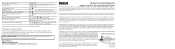
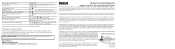
... - This Warranty is to the original retail purchaser of the user manual. We pride ourselves on Product Registration and Fill Out the Brief Questionnaire
12 Month Limited Warranty
Applies to RCA Portable Media Players
AUDIOVOX ACCESSORIES CORP. (the Company) warrants to be repaired or replaced with reconditioned product (at the playback (Now Playing) screen Press...
RCA M6308BL Reviews
Do you have an experience with the RCA M6308BL that you would like to share?
Earn 750 points for your review!
We have not received any reviews for RCA yet.
Earn 750 points for your review!

