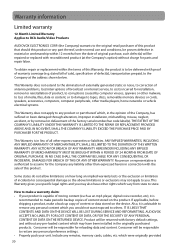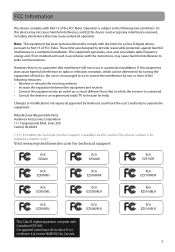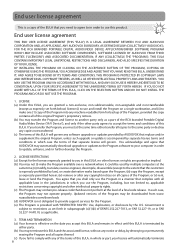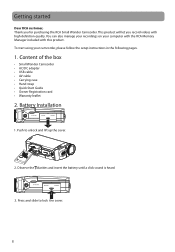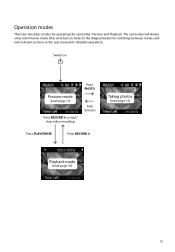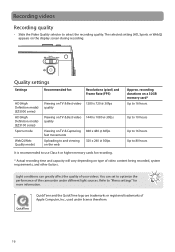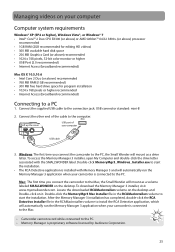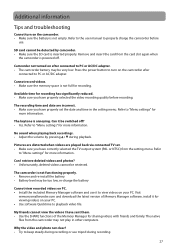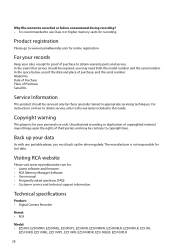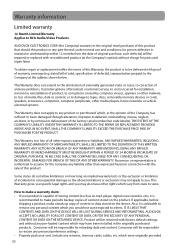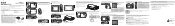RCA EZ5100R Support and Manuals
Get Help and Manuals for this RCA item

Most Recent RCA EZ5100R Questions
Why Is It Only Working When Plugged In
I got this camera at a thrift store and it only seems to work when plugged in
I got this camera at a thrift store and it only seems to work when plugged in
(Posted by liahcastro178 2 years ago)
How To Watch Recordings On Tv From Camera
how to watch recordings from camcorder to tv
how to watch recordings from camcorder to tv
(Posted by stacysam85 10 years ago)
Help With Memory Card In Rca Ez5100r
inserted card and says card locked??
inserted card and says card locked??
(Posted by lcb4102 11 years ago)
How To Download Memory ManagerFor Ez5100r
(Posted by RNELLI 12 years ago)
Card Protected
When I try to record, a Card Protected message comes up. how do I fix this?
When I try to record, a Card Protected message comes up. how do I fix this?
(Posted by wesnevalep 12 years ago)
Popular RCA EZ5100R Manual Pages
RCA EZ5100R Reviews
 RCA has a rating of 1.00 based upon 1 review.
Get much more information including the actual reviews and ratings that combined to make up the overall score listed above. Our reviewers
have graded the RCA EZ5100R based upon the following criteria:
RCA has a rating of 1.00 based upon 1 review.
Get much more information including the actual reviews and ratings that combined to make up the overall score listed above. Our reviewers
have graded the RCA EZ5100R based upon the following criteria:
- Durability [1 rating]
- Cost Effective [1 rating]
- Quality [1 rating]
- Operate as Advertised [1 rating]
- Customer Service [1 rating]