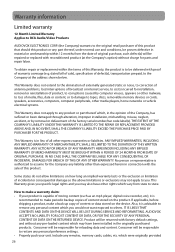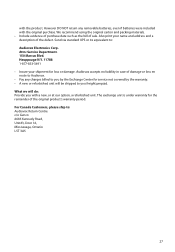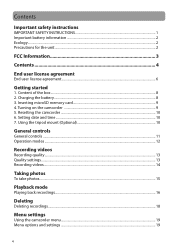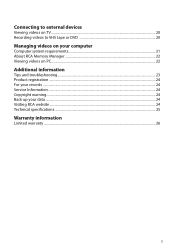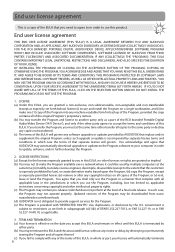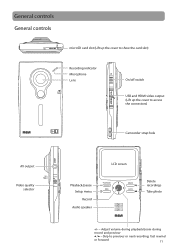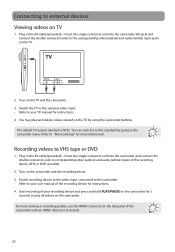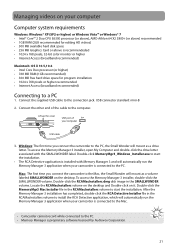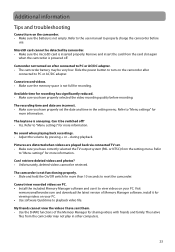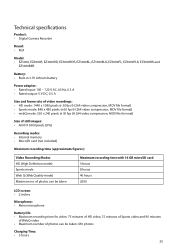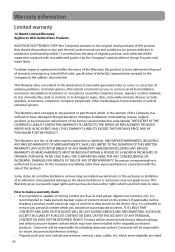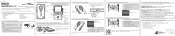RCA EZ3000 Support and Manuals
Get Help and Manuals for this RCA item

Most Recent RCA EZ3000 Questions
Is It Windows 8 Compatible
(Posted by manager62813 10 years ago)
My Camera Wont Turn On And I Know Its Fully Charged
i plugged my camera inside the usb port and when i took it out it stopped working propperly it rarel...
i plugged my camera inside the usb port and when i took it out it stopped working propperly it rarel...
(Posted by PETMONMONPET 12 years ago)
What Is The Cost ?
(Posted by phensley35 12 years ago)
Transfer Pictures Using Usb Cable
How do you transfer pictures from the camera to your laptop with USB cable because mine is not letti...
How do you transfer pictures from the camera to your laptop with USB cable because mine is not letti...
(Posted by nagamers 12 years ago)
RCA EZ3000 Videos
Popular RCA EZ3000 Manual Pages
RCA EZ3000 Reviews
We have not received any reviews for RCA yet.