RCA EZ2110CH Support and Manuals
Get Help and Manuals for this RCA item
This item is in your list!

View All Support Options Below
Free RCA EZ2110CH manuals!
Problems with RCA EZ2110CH?
Ask a Question
Free RCA EZ2110CH manuals!
Problems with RCA EZ2110CH?
Ask a Question
Popular RCA EZ2110CH Manual Pages
Warranty Card - Page 1
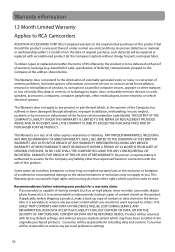
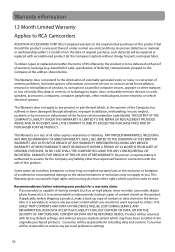
... repaired or replaced with proof of warranty coverage (e.g.
IT IS LIKELY THAT CONTENTS AND DATA ON THE DEVICE WILL BE LOST DURING SERVICE AND REFORMATTING. This Warranty does not extend to the elimination of externally generated static or noise, to correction of antenna problems, loss/interruptions of broadcast or internet service, to costs incurred for installation...
Warranty Card - Page 2


which were originally provided with the original purchase. Attn: Service Department. 150 Marcus Blvd. We recommend using the original carton and packing materials. Hauppauge N.Y. 11788 1-800-645-4994 For Canada Customers, please ship to
Audiovox Electronics Corp. However DO NOT return any remotes, memory cards, cables, etc. Ship to : Audiovox Return Centre c/o Genco 6685...
Owner/User Manual - Page 4


...instructions, may cause harmful interference to radio or television reception, which the receiver is connected. • Consult the dealer or an experienced radio/TV technician for technical support
RCA EZ2110
RCA EZ2110PL
RCA EZ2110RD
RCA EZ2110CH
RCA EZ2110BL
This Class B digital apparatus complies with Part... and, if not installed and used in accordance with the limits for...
Owner/User Manual - Page 5


... 10
General controls
General controls ...11 Operation modes ...12
Recording videos
Recording quality...13 Quality settings...13 Recording videos...14
Taking photos
To take photos...15
Playback mode
Playing back recordings...16
Deleting
Deleting recordings...18
Menu settings
Using the camcorder menu...19 Menu options and settings ...19
4 Contents
Important safety instructions
IMPORTANT SAFETY...
Owner/User Manual - Page 6


... on your computer
Computer system requirements...21 About RCA Memory Manager ...22 Viewing videos on PC ...22
Additional information
Tips and troubleshooting...23 Product registration ...24 For your records ...24 Service Information...24 Copyright warning...24 Back up your data ...24 Visiting RCA website ...24 Technical specifications ...25
Warranty information
12 Month Limited Warranty ...26...
Owner/User Manual - Page 7


... whole or part, your computer in order to update, enhance, and/or further develop the Program.
2. Government is subject to restrictions as applicable.
3. YOU MAY USE THE PROGRAM ONLY IN ACCORDANCE WITH THIS EULA, AND ANY SUCH USE IS HEREBY UNDERSTOOD TO BE CONDITIONAL UPON YOUR SPECIFIC AGREEMENT TO THE UNMODIFIED TERMS SET FORTH...
Owner/User Manual - Page 9


... the cover
USB port of your computer
USB cable
• Once the battery is turned on your camcorder, please follow the setup instructions in device) • Software DVD • User Manual • Quick Start Guide • Owner Registration card • Warranty leaflet
2. You can also manage your recordings on . actual battery life may vary with this...
Owner/User Manual - Page 12


Skip to access the connectors)
Camcorder strap hole
AV output
Video quality selector
Playback/pause Setup menu Record
Audio speaker
LCD screen
Delete recordings
Take photo
+/- - General controls General controls
microSD card slot (Lift up the cover to show the card slot)
Recording indicator Microphone Lens
On/off switch
USB and HDMI video output (Lift up the...
Owner/User Manual - Page 21


... PAL standard by using the camcorder buttons. Recording videos to external devices Viewing videos on the camcorder. Refer to your user manual of the recording device (VHS or DVD recorder).
2.
Plug in the AV cable (provided) - Switch the TV to the selected video input. • Refer to "Menu settings" for instructions. 4. You may play all videos on...
Owner/User Manual - Page 22


... has completed, double-click the RCA Detective Installer file in the RCAMacInstallers volume to start the installation.
• The RCA Detective application is installed with the SMALLWONDER label.
Windows: The first time you connect the camcorder to the Mac, the Small Wonder will automatically run the Memory Manager 3 application when your computer
USB cable
3. Mac: The first time...
Owner/User Manual - Page 24


... properly set . • Make sure you have correctly selected the TV output system (PAL or NTSC) from the camcorder may be retrieved.
Cannot view recorded videos on your PC. Cannot record videos. • Make sure the memory space is powered off ? • Yes.
Can it to reset the camcorder.
Additional information
Tips and troubleshooting...
Owner/User Manual - Page 25


... Place of purchase, and the serial number: Model No. Copyright warning
This player is not responsible for your sales receipt for : • Latest software and firmware • RCA Memory Manager Software • User manual • Frequently asked questions (FAQ) • Customer service and technical support information
24 Service Information
This product should be required, you must...
Owner/User Manual - Page 27


... is capable of storing content (such as an mp3 player, voice recorder, camcorder, digital
photo frame, etc), it is to restore any personal content which vary from the date of defect(s), transportation prepaid, to you may have other express warranties or liabilities. To obtain repair or replacement within 12 months from state to state. Some...
Quick Start Guide - Page 1


...
Video quality selector
AV output
Playback/pause Setup menu Record
Audio speaker
LCD screen
4. Selecting recording quality
Preview mode Selected recording quality Battery indicator
Memory card indicator
Settings Resolutions (pixel) & Frame Rates (FPS)
Approx. v2.0 (1.0.2.0) (EN)
English
QuickStartGuide EZ2110 Series RCA Small Wonder Camcorder
www.mysmallwonder.com Congratulations on the...
Quick Start Guide - Page 2
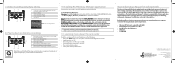
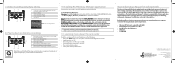
...specifications to view, edit, or share your Small Wonder camcorder's videos/photos. Double-click the MemoryMgr3 Mac Installer file in during recording 4 Zoom out during playback
6
3 Cue to previous recording
4 Cue to next recording... USB cable.
Learning more about the camcorder
Read the user manual for more information on the followings: • Using the MENU button to setup the ...
RCA EZ2110CH Reviews
Do you have an experience with the RCA EZ2110CH that you would like to share?
Earn 750 points for your review!
We have not received any reviews for RCA yet.
Earn 750 points for your review!
