RCA EZ3100 Support and Manuals
RCA EZ3100 Videos
Popular RCA EZ3100 Manual Pages
Warranty Card - Page 1


... warranties or liabilities. If applicable, before returning your product for parts and repair labor. Consumer will be returned with factory default settings, and without charge for a warranty claim: • If your product is capable of storing content (such as an mp3 player, voice recorder, camcorder, digital
photo frame, etc), it is advisable to remove any...
Owner/User Manual - Page 4


... to provide reasonable protection against harmful interference in a particular installation. This device complies with the limits for technical support
RCA EZ3100
This Class B digital apparatus complies with the instructions, may cause undesired operation. FCC Information
Note: This equipment has been tested and found to comply with Part 15 of the FCC Rules. Operation is no guarantee...
Owner/User Manual - Page 7


... and license to another party only as a part of the RCA branded Portable Digital Audio/Video Device ("A/V Device"), and only if the other party agrees to use and install the Program on a single workstation, and (ii) to make one (1) copy of the Program into any software upgrades or updates provided by separate license terms and conditions...
Owner/User Manual - Page 8


... rights. (c) The Program may contain pre-release code that does not perform at the same time; ...52.227-19, or in whole or part, your associated license, you accept this ... (d) AUDIOVOX is not obligated to provide support services for the licenses expressly granted to the...Updated versions of warranty may not operate properly. or (v) rent, lease or lend the Program. 2. III, as set...
Owner/User Manual - Page 10


... offers opted into by contract, or otherwise, including direct or indirect ownership of at least fifty percent (50%) of software updates, product support and other services to you (if any) related to the RCA Memory Manager Software and to verify compliance with Audiovox partners, technical information about your computer, system and application software, IP...
Owner/User Manual - Page 13


... 4 hours before first use. • Use the included USB cable to connect the camcorder to the AC/DC power adapter. • You may also connect the camcorder to PC section for purchasing the RCA Small Wonder Camcorder.
Content of your camcorder, please follow the setup instructions in the following pages.
1. This product will let you for more information. Refer...
Owner/User Manual - Page 15


Setting date and time
• It is not functioning properly), press and hold the On/Off switch for more than 10 seconds.
6. Refer to set the date and time before using the camcorder. 5. Resetting the camcorder
• To reset the camcorder (if it is recommended to Menu settings section for more information.
14
Owner/User Manual - Page 16


Skip to show the card slot)
Tripod screw hole
Camcorder strap hole
LCD screen
Play/pause Setup menu
Record
Audio speaker
Delete recordings
Switch between Photo preview and Video preview modes
+/- zoom during playback; Adjust volume during
record and preview
/ - General controls ...
Owner/User Manual - Page 24


...
Press to save settings and exit the camcorder menu. Menu options and settings
Menu options Available settings
Lighting
Auto, Outdoor, Indoor, Low light
Photo Quality
3MP, 5MP, 8MP, 12MP
Video Quality
HD, Sports and WebQ... Info
Show the current firmware version
23 to show the camcorder menu on the screen. 2. Press + or - Press + or - Menu settings
Using the camcorder menu
1.
Owner/User Manual - Page 25


... the AV cable (provided) - You can switch it to the camcorder menu. Switch the TV to the selected video input. • Refer to "Menu settings" for instructions. 4. Refer to your TV manual for more information.
24
Insert the single connector end into the camcorder (AV jack) and connect the double connector ends to external devices...
Owner/User Manual - Page 27


...camcorder is connected to a PC
1. Place the supplied CD-ROM in the CD rom volume. The RCA Detective application is installed with the CD rom and then double-click the MemoryMgr3_Windows_Installer.exe file to the connection jack. Managing videos on it. After the Memory Manager 3 installation has completed, double-click the RCA Detective Installer...recommended for editing HD videos) •...
Owner/User Manual - Page 29


... information
Tips and troubleshooting
Cannot turn on after
connecting to reset the camcorder. Remove and insert the card from the card slot
again when the camcorder is not functioning ... The camcorder is powered off ? • Yes. Refer to the user manual to properly charge the camcorder before recording. Camcorder not turned on the camcorder after connection to "Menu settings" for...
Owner/User Manual - Page 30


Visiting RCA website
Please visit www.rcaaudiovideo.com for: • Latest software and firmware • RCA Memory Manager Software • User manual • Frequently asked questions (FAQ) • Customer service and technical support information
29
Owner/User Manual - Page 32
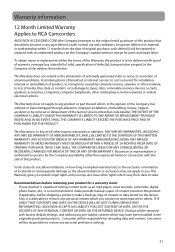
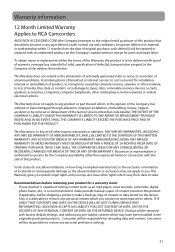
... OF ORIGINAL PURCHASE.
Product will be returned with factory default settings, and without charge for parts and repair labor. This Warranty does not extend to the elimination of externally generated static or noise, to correction of antenna problems, loss/interruptions of broadcast or internet service, to costs incurred for reloading data and content.
Consumer will...
Quick Start Guide - Page 1


... Video preview mode from state to assume for purchasing an RCA product. v3.0 (1.0.3.0) (EN/F/E)
English
QuickStartGuide EZ3100 Series RCA Small Wonder Camcorder
www.rcaaudiovideo.com Congratulations on the camcorder display. Charging your new RCA Small Wonder Camcorder. To install Memory Manager 3 Windows: To access the Memory Manager 3 installer, go to My Computer (XP users) /go to...
RCA EZ3100 Reviews
Do you have an experience with the RCA EZ3100 that you would like to share?
Earn 750 points for your review!
We have not received any reviews for RCA yet.
Earn 750 points for your review!


