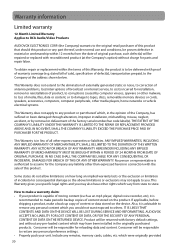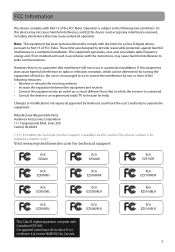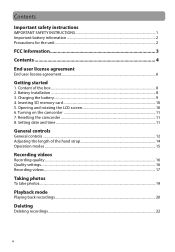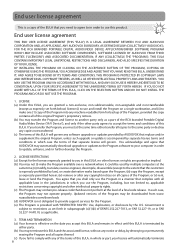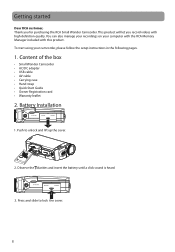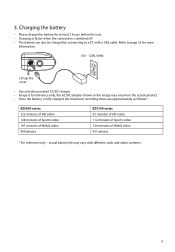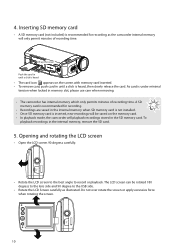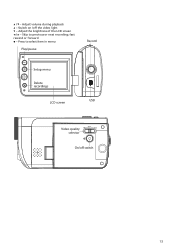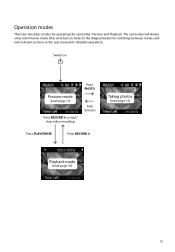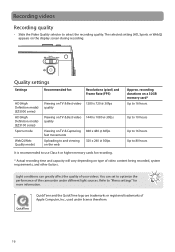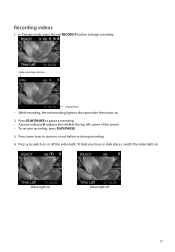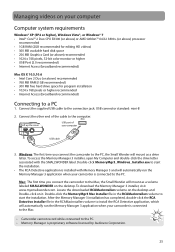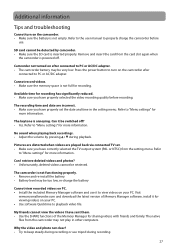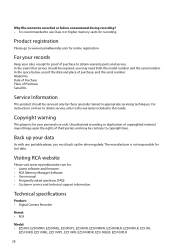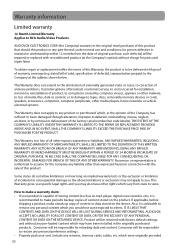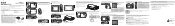RCA EZ5100R Support Question
Find answers below for this question about RCA EZ5100R.Need a RCA EZ5100R manual? We have 6 online manuals for this item!
Question posted by wesnevalep on May 14th, 2011
Card Protected
When I try to record, a Card Protected message comes up. how do I fix this?
Current Answers
Related RCA EZ5100R Manual Pages
RCA Knowledge Base Results
We have determined that the information below may contain an answer to this question. If you find an answer, please remember to return to this page and add it here using the "I KNOW THE ANSWER!" button above. It's that easy to earn points!-
Troubleshooting the TH1702, TC1702 MP3 Player
... information may not match your subscription songs may be DRM protected and you don't have an RCA Digital Media Player connected.... If you cannot see "initializing", please disconnect your Player and try the following steps: Disconnect your Player. Why can't I find... RCA easyRip installer am I getting an error message that recorded audio and video files would not occupy too much space on ... -
Troubleshooting the M4204, MC4204 MP3 Player
... by RCA easyRip software which comes with the player. File reading may...trying to delete the file. If you powered off on your computer. But it in MP3 format"? To reformat: Connect the device to your computer to install the RCA easyRip installer am I getting an error message that recorded audio and video...Player. Song information may be DRM protected and you power the unit back ... -
Troubleshooting the S2501 MP3 Player
... player. Make sure no sound coming from the option menu while playing... Digital Audio Player? To fix the problems, connect the ... MP3 Player RCA Video Converter Software for ..., get a Fatal Error message on my S2501? Try to delete the file.... designed to be DRM protected and you don't have...record the audio track. It is full? Make sure you close to electrostatic disturbance. Try recording...
Similar Questions
How To Watch Recordings On Tv From Camera
how to watch recordings from camcorder to tv
how to watch recordings from camcorder to tv
(Posted by stacysam85 10 years ago)
Help With Memory Card In Rca Ez5100r
inserted card and says card locked??
inserted card and says card locked??
(Posted by lcb4102 11 years ago)
My Rca Ez5000r Video Camera Does Not Come On Anymore After On Button Is Pressed.
(Posted by ronholland 11 years ago)
My Video Camera Will Not Turn On Even With New Batteries.what Is Wrong?
(Posted by mmbjs 12 years ago)