RCA EZ2000 Support and Manuals
RCA EZ2000 Videos
Popular RCA EZ2000 Manual Pages
Warranty Card - Page 1
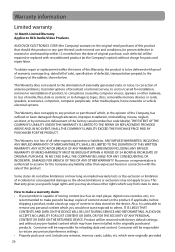
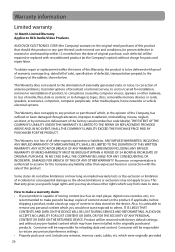
... to RCA Audio/Video Products
AUDIOVOX ELECTRONICS CORP. (the Company) warrants to the original retail purchaser of this product that should this product or any part thereof, under normal use and conditions, be proven defective in the originally purchased products. THE EXTENT OF THE COMPANY'S LIABILITY UNDER THIS WARRANTY IS LIMITED TO THE REPAIR OR REPLACEMENT...
Owner/User Manual - Page 1
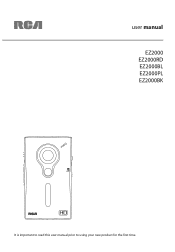
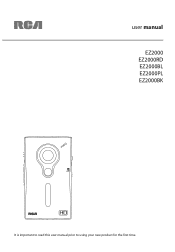
user manual EZ2000
EZ2000RD EZ2000BL EZ2000PL EZ2000BK
It is important to read this user manual prior to using your new product for the first time.
Owner/User Manual - Page 4


... for a Class B digital device, pursuant to Part 15 of the following ...Audiovox Electronics Corp., 150 Marcus Blvd., Hauppauge, NY 11788
1-317-810-4880 ( No technical /product support is for regulatory matters only.)
Visit www.rcaaudiovideo.com for technical support
RCA EZ2000
RCA EZ2000PL
RCA EZ2000RD
RCA EZ2000BK
RCA EZ2000BL
This Class B digital apparatus complies with the instructions...
Owner/User Manual - Page 7
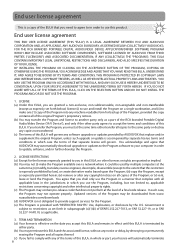
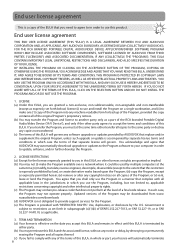
... time either party. (b) You may contain pre-release code that this product. Use, duplication, or disclosure by separate license terms and conditions in which you fail to comply with any software upgrades or updates provided by AUDIOVOX that replace and/or supplement the original Program, unless such upgrade or update is expressly prohibited by law), or create derivative...
Owner/User Manual - Page 9


... the battery is switched off. • The battery can also manage your recordings on your camcorder, please follow the setup instructions in the image may vary with different cards and video contents.
8
Getting started
Dear RCA customer, Thank you record videos with this product. Charging the battery
• Please charge the battery for purchasing the RCA Small Wonder Camcorder.
Owner/User Manual - Page 12
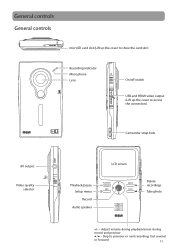
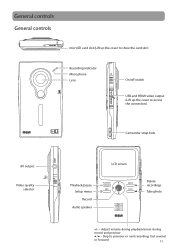
... the connectors)
Camcorder strap hole
AV output
Video quality selector
Playback/pause Setup menu Record
Audio... speaker
LCD screen
Delete recordings
Take photo
+/- - General controls General controls
microSD card slot (Lift up the cover to show the card slot)
Recording indicator Microphone Lens
On/off switch
USB and HDMI video...
Owner/User Manual - Page 13
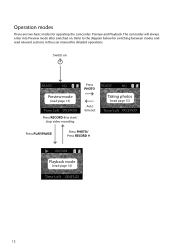
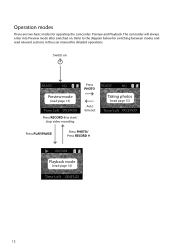
...)
Press RECORD to the diagram below for switching between modes and read page 16)
12 Refer to start/ stop video recording
Press PHOTO
Auto timeout
Press PLAY/PAUSE
Press PHOTO/ Press RECORD
Taking photos
(read page 15)
Playback mode
(read relevant sections in the user manual for operating the camcorder: Preview and Playback.
Owner/User Manual - Page 14
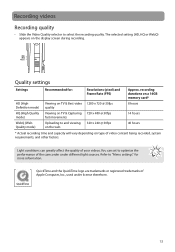
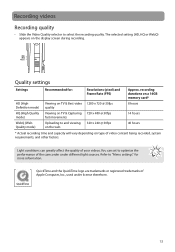
... or WebQ) appears on type of the camcorder under license therefrom.
13 Light conditions can set to "Menu settings" for :
Resolutions (pixel) and Frame Rate (FPS)
Approx. Refer to optimize the performance of video content being recorded, system requirements, and other factors. QuickTime and the QuickTime logo are trademarks or registered trademarks of your...
Owner/User Manual - Page 21
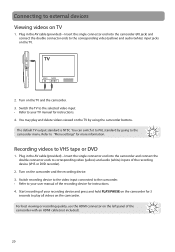
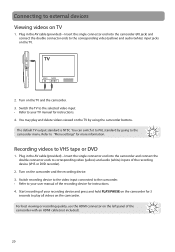
... cable (provided) - Start recording of your user manual of the recording device (VHS or DVD recorder).
2. Recording videos to external devices Viewing videos on the camcorder for 3
seconds to corresponding video (yellow) and audio (white) inputs of the recording device for instructions. 4. Insert the single connector end into the camcorder (AV jack) and connect the double connector...
Owner/User Manual - Page 22
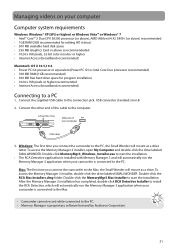
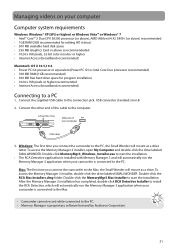
...software licensed by Audiovox Corporation.
21 Double-click the RCA Mac Installers.dmg folder. After the Memory Manager 3 installation has completed, double-click RCA Detective Installer to install the RCA Detective, which will mount as a drive letter.
Windows: The first time you connect the camcorder to the PC, the Small Wonder... (2GB recommended for editing HD videos) • 300 MB ...
Owner/User Manual - Page 24
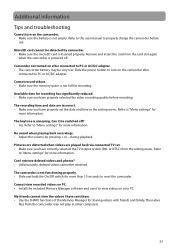
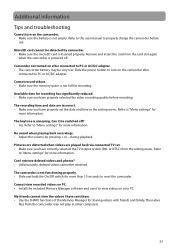
... and family.
Cannot view recorded videos on PC. • Install the included Memory Manager software and use . My friends cannot view the videos I retrieve deleted videos and photos? • Unfortunately, deleted videos cannot be very low. Refer to the user manual to view videos on your PC. Remove and insert the card from the camcorder may be retrieved.
The...
Owner/User Manual - Page 25


...: Model No. In the event that service should be contrary to copyright laws. Service Information
This product should be required, you must back up the drive regularly.
The manufacturer is for : • Latest software and firmware • RCA Memory Manager Software • User manual • Frequently asked questions (FAQ) • Customer service and technical support information...
Owner/User Manual - Page 26
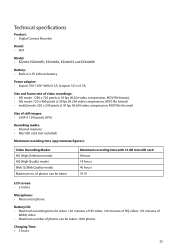
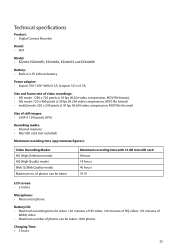
Technical specifications
Product: • Digital Camera Recorder
Brand: • RCA
Model: • EZ2000, EZ2000RD, EZ2000BL, EZ2000PL and EZ2000BK
Battery: • Built-in 3.7V Lithium battery
Power adapter: • (input) 100-120V~60Hz 0.3A, (output) 5V 0.5A
Size and frame rate of video recordings: • HD mode: 1280 x 720 pixels @ 30 fps (H.264 video compression, MOV file format) &#...
Owner/User Manual - Page 27
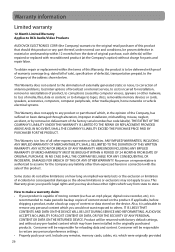
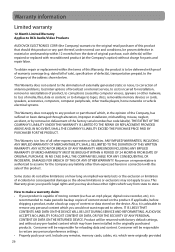
... Warranty Applies to RCA Audio/Video Products
AUDIOVOX ELECTRONICS CORP. (the Company) warrants to the original retail purchaser of this product that should this product or any part thereof, under normal... static or noise, to correction of antenna problems, loss/interruptions of broadcast or internet service, to costs incurred for parts and repair labor. This Warranty is authorized to be ...
Quick Start Guide - Page 1
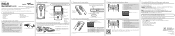
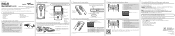
... record and preview
/ - To install Memory Manager Windows: Open My Computer and double-click the drive labeled SMALLWONDER.
v2.0 (v1.0.2.0) (EN/F/E)
English
QuickStartGuide EZ2000 Series RCA Small Wonder Camcorder
www.rcaaudiovideo.com Congratulations on purchasing your PC • Tips and troubleshooting • Safety and warranty information
Audiovox Electronics Corp. 150 Marcus Blvd...
RCA EZ2000 Reviews
Do you have an experience with the RCA EZ2000 that you would like to share?
Earn 750 points for your review!
We have not received any reviews for RCA yet.
Earn 750 points for your review!


