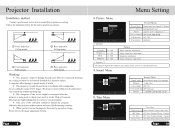Pyle PRJAND615 Support and Manuals
Get Help and Manuals for this Pyle item

View All Support Options Below
Free Pyle PRJAND615 manuals!
Problems with Pyle PRJAND615?
Ask a Question
Free Pyle PRJAND615 manuals!
Problems with Pyle PRJAND615?
Ask a Question
Most Recent Pyle PRJAND615 Questions
How To Adjust My Screen Size.
I'm trying to figure out how to adjust my screen size. I have moved it and it's either to big or too...
I'm trying to figure out how to adjust my screen size. I have moved it and it's either to big or too...
(Posted by jddankcbp9 6 months ago)
How To Open Remote Control To Clean ? Thank You So Much
(Posted by gualbertojunior 1 year ago)
Lamp
The Lamp On Our Projector Goes Out After About 10 Minutes Of It Being On. Why Does This Happen Is Th...
The Lamp On Our Projector Goes Out After About 10 Minutes Of It Being On. Why Does This Happen Is Th...
(Posted by patri671 7 years ago)
Broswer Problems
I have a pyle projector prjand615 and none of the apps will work youtube will load up but won't let ...
I have a pyle projector prjand615 and none of the apps will work youtube will load up but won't let ...
(Posted by tanyacannon81 7 years ago)
Prjand615 How Do I Get The Netflix App On This Projector And Is It A 3d Projecto
PRJAND615 how do i get the netflix app on this projector and is it a 3d projector?
PRJAND615 how do i get the netflix app on this projector and is it a 3d projector?
(Posted by tello11 8 years ago)
Popular Pyle PRJAND615 Manual Pages
Pyle PRJAND615 Reviews
We have not received any reviews for Pyle yet.