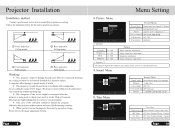Pyle PRJAND615 Support Question
Find answers below for this question about Pyle PRJAND615.Need a Pyle PRJAND615 manual? We have 1 online manual for this item!
Question posted by jddankcbp9 on October 13th, 2023
How To Adjust My Screen Size.
Current Answers
Answer #1: Posted by Technicalproblemsolver on October 13th, 2023 8:27 PM
1. Start by turning on your projector and ensuring that it's properly connected to your device (such as a computer, DVD player, or gaming console).
2. On your projector's remote control, there should be a "Menu" button. Press it to access the menu options on your projector.
3. Use the arrow keys on the remote control to navigate through the menu and find the "Image" or "Display" settings. This menu option may vary depending on your specific projector model.
4. Once you've located the "Image" or "Display" settings, select it by pressing the corresponding button on your remote control.
5. Within the "Image" or "Display" settings menu, you should find an option called "Screen Size", "Zoom", or "Aspect Ratio". Select this option.
6. Now, you'll see a list of different screen size options. Choose the one that suits your preferences by using the arrow keys to navigate and the "OK" or "Enter" button to confirm your selection.
7. If the automatic zoom options, such as "Auto Zoom 1", didn't adjust the screen size properly, you can try selecting "Manual Zoom" or "Customize" if available. This will allow you to manually adjust the screen size using the arrow keys or other designated buttons on your remote control.
8. Once you've made your adjustments, press the "Menu" button again to exit the menu and return to your projected image. The changes you made should be applied.
If you're still experiencing difficulties or the screen size adjustments aren't working as expected, I recommend consulting the user manual or contacting Pyle's customer support for further assistance.
"Hi there,
I hope my response was helpful in addressing your question or concern. If you found it valuable, I kindly ask you to consider accepting my answer by clicking the designated button. Your support will not only acknowledge my efforts but also guide others in finding useful solutions. Thank you for your trust and I'm ready to assist you further if needed.
Best regards,
Technicalproblemsolver"
Answer #2: Posted by SonuKumar on October 14th, 2023 1:18 AM
Make sure that the projector is turned on and connected to the source device that you want to project from.
On the projector, use the Keystone buttons to adjust the vertical and horizontal keystone correction. This will help to ensure that the projected image is rectangular in shape.
If the projected image is too big or too small, you can use the Zoom button on the projector to adjust the size of the image.
Once you are satisfied with the size and position of the projected image, you can press the Enter button to lock in the settings.
If the auto zoom feature on your projector is not working, it is possible that there is a problem with the projector itself. In this case, you may need to contact Pyle customer support for assistance.
Here are some additional tips for adjusting the screen size on a Pyle PRJAND615 projector:
Make sure that the projector is placed at the correct distance from the projection surface. The projection distance will vary depending on the size of the projected image that you want to achieve.
If you are using a tripod to mount the projector, make sure that the tripod is stable and level.
If you are projecting onto a curved surface, you may need to use the keystone correction buttons to adjust the image so that it is rectangular in shape.
If you are projecting onto a textured surface, you may need to use a projector screen to improve the image quality.
I hope this information is helpful. Please let me know if you have any other questions.
Please respond to my effort to provide you with the best possible solution by using the "Acceptable Solution" and/or the "Helpful" buttons when the answer has proven to be helpful.
Regards,
Sonu
Your search handyman for all e-support needs!!
Related Pyle PRJAND615 Manual Pages
Similar Questions
My Pyle prjg88 keep blinking while playing and then the screen goes blue. How can this be corrected ...
I have a pyle projector prjand615 and none of the apps will work youtube will load up but won't let ...
how can I adjust the projector to make it fit the scree
PRJAND615 how do i get the netflix app on this projector and is it a 3d projector?