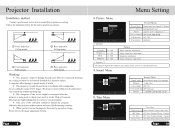Pyle PRJAND615 Support Question
Find answers below for this question about Pyle PRJAND615.Need a Pyle PRJAND615 manual? We have 1 online manual for this item!
Question posted by tanyacannon81 on October 18th, 2016
Broswer Problems
I have a pyle projector prjand615 and none of the apps will work youtube will load up but won't let you click on your videos
Current Answers
Answer #1: Posted by techyagent on October 24th, 2016 9:49 AM
I refer you to the product manual so you need to click the link below to download the product manual and than reset the projector.
https://mans.io/item/Pyle/PRJAND615
Thanks
Techygirl
Related Pyle PRJAND615 Manual Pages
Similar Questions
How To Open Remote Control To Clean ? Thank You So Much
(Posted by gualbertojunior 1 year ago)
Lamp
The Lamp On Our Projector Goes Out After About 10 Minutes Of It Being On. Why Does This Happen Is Th...
The Lamp On Our Projector Goes Out After About 10 Minutes Of It Being On. Why Does This Happen Is Th...
(Posted by patri671 7 years ago)
Prjand615 How Do I Get The Netflix App On This Projector And Is It A 3d Projecto
PRJAND615 how do i get the netflix app on this projector and is it a 3d projector?
PRJAND615 how do i get the netflix app on this projector and is it a 3d projector?
(Posted by tello11 8 years ago)
Menu Button Is Not Working
Menu button of Pyle PRJAND615 HD projector is not working.. PLease advise
Menu button of Pyle PRJAND615 HD projector is not working.. PLease advise
(Posted by asalinsan 8 years ago)
Hello How Are You I Want To Know If You Sell The Replacement Lcd Projector Hd6
hello how are you I want to know if you sell the replacement lcd Projector HD66 my projecto...
hello how are you I want to know if you sell the replacement lcd Projector HD66 my projecto...
(Posted by andchavez 11 years ago)