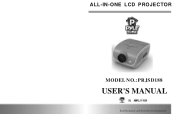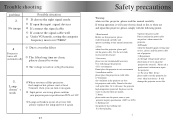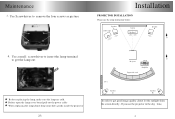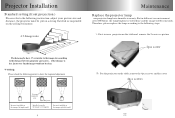Pyle PRJSD188 Support and Manuals
Get Help and Manuals for this Pyle item

View All Support Options Below
Free Pyle PRJSD188 manuals!
Problems with Pyle PRJSD188?
Ask a Question
Free Pyle PRJSD188 manuals!
Problems with Pyle PRJSD188?
Ask a Question
Most Recent Pyle PRJSD188 Questions
Where Can I Buy A Lamp Bulb For This Projector..model No.:prjsd188
Model No.:prjsd188
Model No.:prjsd188
(Posted by vafam6 8 years ago)
Menu Button Is Not Working
Menu button of Pyle PRJAND615 HD projector is not working.. PLease advise
Menu button of Pyle PRJAND615 HD projector is not working.. PLease advise
(Posted by asalinsan 8 years ago)
Replacement Lamp For Prjsd188
could anyone out there steer me in the right direction to purchase a repl;acement bulb for my prjsd1...
could anyone out there steer me in the right direction to purchase a repl;acement bulb for my prjsd1...
(Posted by higginsvkrumpit 10 years ago)
Reverse Image For Rear Projection Prjsd188
Everyons says you can but how DO you set the unit up for rear projection and not have reversed image...
Everyons says you can but how DO you set the unit up for rear projection and not have reversed image...
(Posted by kevind54 10 years ago)
Pyle PRJSD188 Videos
Popular Pyle PRJSD188 Manual Pages
Pyle PRJSD188 Reviews
We have not received any reviews for Pyle yet.