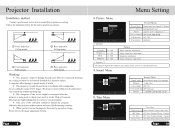Pyle PRJAND615 Support Question
Find answers below for this question about Pyle PRJAND615.Need a Pyle PRJAND615 manual? We have 1 online manual for this item!
Question posted by patri671 on March 26th, 2017
Lamp
Current Answers
Answer #1: Posted by BusterDoogen on March 26th, 2017 11:02 AM
Ventilation: As the projector integrates the sound & photo electricity, the optical source will produce heat during its operation. Therefore, during the installation and use, it shall be ensured that no objects around will block the air inlet and outlet of the projector as the heat dissipation depends on cold air convection to improve it working stability and service life. It is suggested to clean the dust filter after 1-2 months according to its enviroment..
I hope this is helpful to you!
Please respond to my effort to provide you with the best possible solution by using the "Acceptable Solution" and/or the "Helpful" buttons when the answer has proven to be helpful. Please feel free to submit further info for your question, if a solution was not provided. I appreciate the opportunity to serve you!
Related Pyle PRJAND615 Manual Pages
Similar Questions
My Pyle prjg88 keep blinking while playing and then the screen goes blue. How can this be corrected ...
I have a pyle projector prjand615 and none of the apps will work youtube will load up but won't let ...
PRJAND615 how do i get the netflix app on this projector and is it a 3d projector?