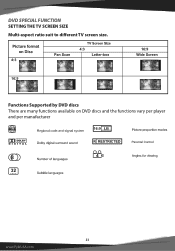Pyle PD3000BA Support and Manuals
Get Help and Manuals for this Pyle item
This item is in your list!

View All Support Options Below
Free Pyle PD3000BA manuals!
Problems with Pyle PD3000BA?
Ask a Question
Free Pyle PD3000BA manuals!
Problems with Pyle PD3000BA?
Ask a Question
Most Recent Pyle PD3000BA Questions
Pd3000ba Cd Tray Will No Open
This is a brand new unit and the open/close button will not open the CD tray.
This is a brand new unit and the open/close button will not open the CD tray.
(Posted by Autumnanne 1 year ago)
Popular Pyle PD3000BA Manual Pages
Instruction Manual - Page 4
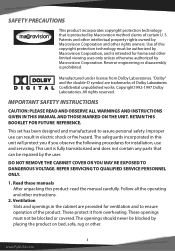
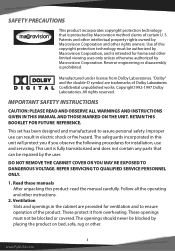
... is fully transistorized and does not contain any parts that is prohibited. Copyright1992-1997 Dolby Laboratories. These openings must be repaired by Macrovision Corporation. IMPORTANT SAFETY INSTRUCTIONS
CAUTION: PLEASE READ AND OBSERVE ALL WARNINGS AND INSTRUCTIONS GIVEN IN THIS MANUAL AND THOSE MARKED ON THE UNIT. This set has been designed and manufactured to ensure operation...
Instruction Manual - Page 6
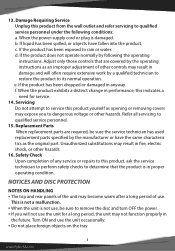
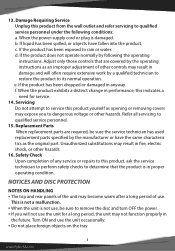
.... Safety Check Upon completion of any service or repairs to this product yourself as an improper adjustment of the unit may result in
the future. If liquid has been spilled, or objects have the same characteris tics as the original part. Replacement Parts When replacement parts are covered by the operating instructions as opening or removing covers may...
Instruction Manual - Page 9


... and quality of disc
burning. In some cases, the disc may be labeled as above cannot be played. ACCESSORIES
• Audio/Video cable 1 • User's manual 1 • Remote control 1 • AM Antenna 1Piece • FM Antenna 1Piece
USB/DVD TITLE
Audio/Video User...
Instruction Manual - Page 11
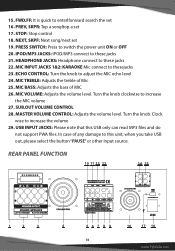
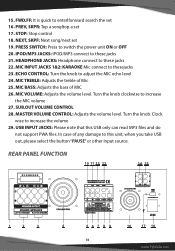
...: Adjusts the volume level. Turn the knob. In case of any damage to enterlfonivard search the set 19. FWD.FF: It is quick to this USB only can read MP3 files and do
not support PWA files. Turn the knob clockwise to switch the power unit ON or OFF 20...
Instruction Manual - Page 13
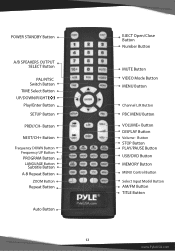
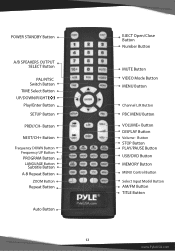
... OUTPUT SELECT Button
PAL/NTSC Switch Button TIME Select Button UP/DOWN/RIGHT Play/Enter Button SETUP Button
PREV/CH- Button
STOP Button PLAY/PAUSE Button USB/DVD Button MEMORY Button
MENU Control Button
Select Input Model Button
AM/FM Button TITLE Button
12 www.PyleUSA.com Button
NEXT/CH+ Button
Frequency...
Instruction Manual - Page 17
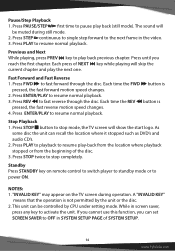
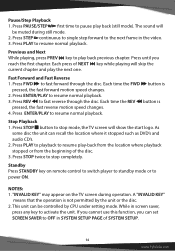
....
2. The sound will
be controlled by the unit or the disc. 2. Press until you can set SCREEN SAVER to OFF in screen saver,
press any key to stop mode, the TV screen will skip... twice to activate the unit. As
some disc the unit can be muted during operation.
While in SYSTEM SETUP PAGE of the disc. 3. Press PAUSE/STEP
rst time to power ON. Press PLAY to resume normal ...
Instruction Manual - Page 18


... range once completely automatically
17 www.PyleUSA.com Audio signal of the current radio station.
• MANUAL SCAN
Press [ /FRE] or [ /FRE+] key on the unit's panel or on the remote control to carry out manual scan to transfer the radio reception, then press [FM/AM] key on the unit's panel. The...
Instruction Manual - Page 21
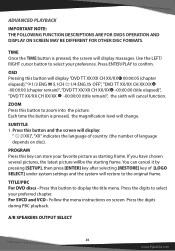
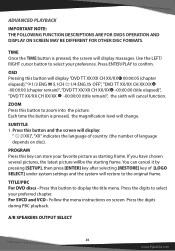
..."XX" indicates the language of country. (the number of [LOGO SELECT] under system settings and the system will cancel function. TIME Once the TIME button is pressed, the magni ...to zoom into the picture. SUBTITLE 1.
Press this key can cancel it by pressing [SETUP], then press [ENTER] key after selecting [RESTORE] key of language depends on screen.... the menu instructions on disc).
Instruction Manual - Page 26


Press LEFT to return to make your TV supports only NTSC or PAL and had you should press the SETUP button to set as following Note.
25 www.PyleUSA.com Use the source menu ...disc and USB directory.
1.2 TV SYSTEM TV SYSTEM: This player supports di erent TV output, including AUTO, NTSC, and PAL systems.
• If your selection. Within the setup menu, you can use UP, DOWN, LEFT and RIGHT buttons ...
Instruction Manual - Page 28


...: You can realize the memory playback. The initial password is to control the types of power o or withdrawing the discs. When this setup is idle for this function, each disc of di erent ... player will be memorized.
1.9 DEFAULT DEFAULT: Resets to all the manufacturer's original settings for a certain time.
1.8 RESUME RESUME: This setup can change the password, please type 4 numerals as new...
Instruction Manual - Page 29


...
2.1 OSD LANGUAGE On Screan Display (OSD) Language: Users can select the whole setup menu and on-screen display language.
2.2 AUDIO LANG AUDIO: Sets the prafenrad audio language as the default when playing DVD. (If DVD support these languages)
2.3 SUBTITLE LANG SUBTITLE: Sets the preferred subtitle language as the default when playing DVD. (If DVD...
Instruction Manual - Page 30


...SETUP PAGE
4.1 BRIGHTNESS BRIGHTNESS: Sets the brightness level of video output.
3.1 AUDIO OUTPUT AUDIO OUT: Sets the audio outputs.
4.2 CONTRAST CONTRAST: Sets the contrast level of Video output.
3.2 KEY KEY :Use the Up and Down arrow button to move the scroll and adjust the key.
4.3 HUE HUE: Sets... the hue value of the Video.
29 www.PyleUSA.com SYSTEM SETUP
2.4 MENU LANG MENU LANG: Sets...
Instruction Manual - Page 31


... sharpness of output and adjust audio frequency.
30 www.PyleUSA.com DIGITAL SETUP PAGE
6.1 OPMODE OP MODE: This can set the DOWNMIX MODE
to 5.1CH if you have to set the type of the video
5.1 SPEAKER SETUP PAGE DOWNMIX MODE: Sets front speakers to enjoy a surround sound e ect with only two speakers. STEREO, V
SURR) downmix...
Pyle PD3000BA Reviews
Do you have an experience with the Pyle PD3000BA that you would like to share?
Earn 750 points for your review!
We have not received any reviews for Pyle yet.
Earn 750 points for your review!