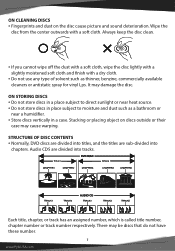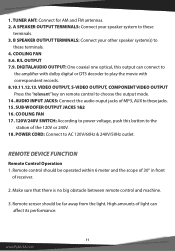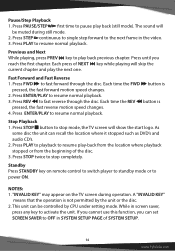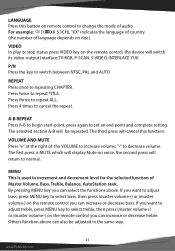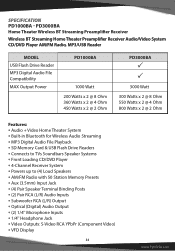Pyle PD3000BA Support Question
Find answers below for this question about Pyle PD3000BA.Need a Pyle PD3000BA manual? We have 1 online manual for this item!
Question posted by stockmanjbird on August 30th, 2021
How To Reset Pyle Pd3000ba
The person who posted this question about this Pyle product did not include a detailed explanation. Please use the "Request More Information" button to the right if more details would help you to answer this question.
Requests for more information
Request from victor053096 on April 22nd, 2023 10:58 AM
I am having an issue with no sound playing from the pyle pd3000ba amplifier. We tried disconnecting and connecting Bluetooth and unplugging and plugging back the system. The volume on the device and ampliflier has been turned up but we are not getting a read from the LED lights that are on the amplifier itself
I am having an issue with no sound playing from the pyle pd3000ba amplifier. We tried disconnecting and connecting Bluetooth and unplugging and plugging back the system. The volume on the device and ampliflier has been turned up but we are not getting a read from the LED lights that are on the amplifier itself
Current Answers
Answer #1: Posted by SonuKumar on August 31st, 2021 2:01 AM
Please respond to my effort to provide you with the best possible solution by using the "Acceptable Solution" and/or the "Helpful" buttons when the answer has proven to be helpful.
Regards,
Sonu
Your search handyman for all e-support needs!!
Related Pyle PD3000BA Manual Pages
Similar Questions
Pt390btu Bluetooth Will Not Connect Or Pair...is There A Factory Reset?
(Posted by rschacht 1 year ago)
Pd3000ba Cd Tray Will No Open
This is a brand new unit and the open/close button will not open the CD tray.
This is a brand new unit and the open/close button will not open the CD tray.
(Posted by Autumnanne 1 year ago)
Audio Goes In And Out
I'm having trouble with a Pyle PDA6BU amp. It turns on all inputs outputs work and I get sound but t...
I'm having trouble with a Pyle PDA6BU amp. It turns on all inputs outputs work and I get sound but t...
(Posted by rptech28ath 2 years ago)
Factory Reset
Hello, Is there a way to do a factory reset? I am only getting sound out of one speaker and can't fi...
Hello, Is there a way to do a factory reset? I am only getting sound out of one speaker and can't fi...
(Posted by Rockclimbingfool 7 years ago)