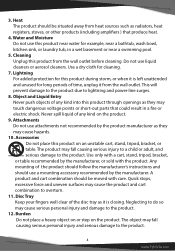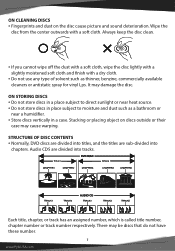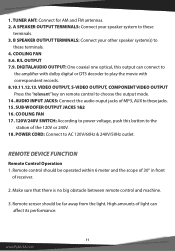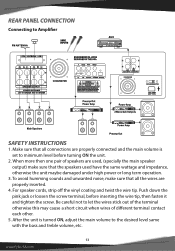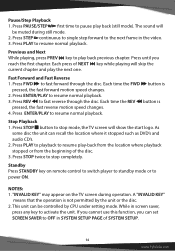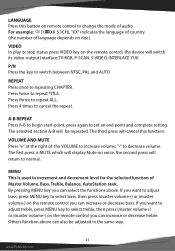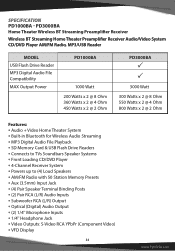Pyle PD3000BA Support Question
Find answers below for this question about Pyle PD3000BA.Need a Pyle PD3000BA manual? We have 1 online manual for this item!
Question posted by SonriseBnB on May 2nd, 2022
Pd3000ba Keeps Popping
amps puts out a constant drum beat sound.
Current Answers
Answer #2: Posted by SonuKumar on May 2nd, 2022 10:11 PM
Please respond to my effort to provide you with the best possible solution by using the "Acceptable Solution" and/or the "Helpful" buttons when the answer has proven to be helpful.
Regards,
Sonu
Your search handyman for all e-support needs!!
Related Pyle PD3000BA Manual Pages
Similar Questions
My Amplifier Keeps Going Down To 1channel Instead Of Four
(Posted by exgijoee 1 year ago)
Popping Sound
My PT696BT has popping/crackling sounds also frequently music through Bluetooth doesn't come through...
My PT696BT has popping/crackling sounds also frequently music through Bluetooth doesn't come through...
(Posted by jabowersox1302 1 year ago)
Pd3000ba Cd Tray Will No Open
This is a brand new unit and the open/close button will not open the CD tray.
This is a brand new unit and the open/close button will not open the CD tray.
(Posted by Autumnanne 1 year ago)
Audio Quality Troubleshooting
I am hearing a crackling sound when connecting to my Pyle from my phone (Samsung Galaxy 21+) by Blue...
I am hearing a crackling sound when connecting to my Pyle from my phone (Samsung Galaxy 21+) by Blue...
(Posted by agallowaynay 2 years ago)