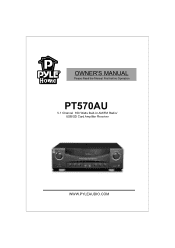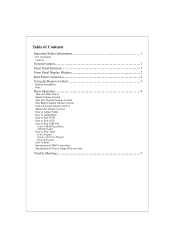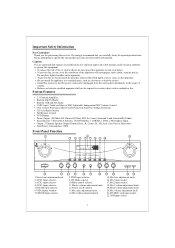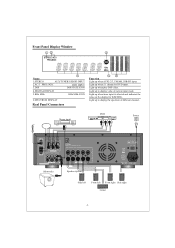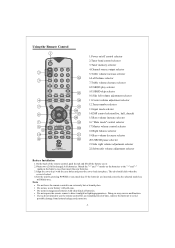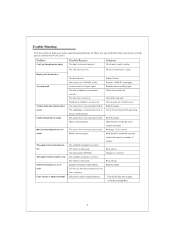Pyle PT570AU Support and Manuals
Get Help and Manuals for this Pyle item

View All Support Options Below
Free Pyle PT570AU manuals!
Problems with Pyle PT570AU?
Ask a Question
Free Pyle PT570AU manuals!
Problems with Pyle PT570AU?
Ask a Question
Most Recent Pyle PT570AU Questions
Popular Pyle PT570AU Manual Pages
Pyle PT570AU Reviews
We have not received any reviews for Pyle yet.