ProForm C950 Support and Manuals
Get Help and Manuals for this ProForm item
This item is in your list!

View All Support Options Below
Free ProForm C950 manuals!
Problems with ProForm C950?
Ask a Question
Free ProForm C950 manuals!
Problems with ProForm C950?
Ask a Question
Popular ProForm C950 Manual Pages
English Manual - Page 3


... The treadmill is the responsibility of the owner to the control system of the specifications described on... your local PROFORM dealer or call 1-800-8063651 and order part number 146148.
17. The treadmill should be ...TREADMILL on page 5 if the treadmill is damaged, the walking belt may change speed or stop unexpectedly, which may result in order to the off position when the treadmill...
English Manual - Page 5


... questions, please call our Customer Service Department toll-free
at 1-800-999-3756, Monday through Friday, 6 a.m. For your benefit, read this manual for selecting the revolutionary PROFORM® C950 treadmill. until 6 p.m. The serial number can be found on a decal attached to help us assist you, please note the product model number and serial number before using...
English Manual - Page 6


driver
and rubber mallet
. This is inserted into the Console Base (81).
2. If there is completed. Attach the Handrail Extension with the two Latch Screws (70) as shown. ASSEMBLY
Assembly requires two people. Set the treadmill...; During shipping, a small amount of the walking belt or the shipping carton. With the help of the treadmill walking belt is under the Console Base (81) as ...
English Manual - Page 8


...walking belt and cause excessive wear. There must be seriously damaged by a metal screw.
Whenever the adapter is functioning properly. Check with your treadmill (see
your local PROFORM dealer or call 1-800-806-3651
and order part...proper outlet installed by a qualified electrician. OPERATION AND ADJUSTMENT
THE PERFORMANT LUBETM WALKING BELT
Your treadmill features a walking belt coated ...
English Manual - Page 9


...is included.
To use the manual mode of features to your exercise.
FEATURES OF THE CONSOLE
The advanced...manual mode of the treadmill can connect the treadmill to our Web site at health clubs.
To use an iFIT.com CD or video program, refer to keep the console dry. Key
CAUTION: Before operating the
console, read the following precautions.
• Do not stand on the walking belt...
English Manual - Page 10


... number of the treadmill as desired by carefully taking a few steps backward until you have completed 1/4 mile. Note: The console can display speed and distance in either miles or kilometers. For simplicity, all instructions in this section refer to start the walking belt. To stop the walking belt, press the Stop button. To restart the walking belt, press the Start...
English Manual - Page 11


...
of the walking belt and your hands are clean. When the desired unit of fat calories is shown. This display will light when the number of measurement is selected, remove the key and then reinsert it in the current segment of the treadmill to the lowest setting.
Time/Segment Time display-When the manual mode...
English Manual - Page 12


...in the flashing Current Segment column and the treadmill will then slow to the speed and incline settings for the program. The speed setting for the next segment.
12 When a ...walking. play. (The incline set- The walking belt will automatically adjust to a stop.
The program will continue in this way until one of the personal trainer programs.
When the key is inserted, the manual...
English Manual - Page 14


... start the program. Note: When the incline reaches the lowest setting, the speed cannot be stopped temporarily and then restarted.
Your age will decrease;
The walking belt will then change, if needed, to step 5 on page 13.
14
To stop .
If you can adjust the setting with the Speed or Incline buttons. Refer to bring your...
English Manual - Page 18


...the next "chirp" is not flashing. Note: If the speed or incline of the treadmill does not change when a "chirp" is heard:
• Make sure that the iFIT... incline settings are too high or too low, you can manually override the settings at any time, press the Stop button on the console. To restart the program, press the Start button or the Speed v button. After a moment, the walking belt will ...
English Manual - Page 19


... waistband of specific system requirements will be connected to your progress with the displays.
To use a program from our Web site, the treadmill must have an internet connection and an internet service provider. In addition, make sure that the iFIT.com indicator is lit and that it is completed, the walking belt will stop the walking belt at...
English Manual - Page 20


...features an information mode that keeps track of the total number of hours that the treadmill has been operated and the total number of miles that the walking belt... will not operate.
To select
the maximum
firmness set-
If a "d" appears in the "demo" mode...treadmill (there
is intended to
Adjustable Cushion
level 3; justable cush- To select the information mode, hold down the Stop...
English Manual - Page 24


...If the walking belt slips when walked on the treadmill for a few minutes. PROBLEM: The incline of the Incline buttons. After a few minutes. Use only a single-outlet surge suppressor that meets all of a turn .
Using the allen
wrench, turn both rear roller adjustment bolts counterclockwise, 1/4 of the specifications described on
SOLUTION: a. PROBLEM: The walking belt is off...
English Manual - Page 27


...
Incline Motor Stop
85 1 IFIT.com Wire
Belly Pan
86 1 Jack
Belly Pan Screw
87 14 Console Back Screw
(Long)
88 1 Console Back
Static Decal
89 1 Releaseable Tie
Circuit Breaker
90 4 Cable Tie Screw
Power Cord
91 4 Cable Tie Clamp
On/Off Switch
92 4 8" Cable Tie
Cushion Spacer
93 2 Lift Pivot Bolt
Belt Guide...
English Manual - Page 30
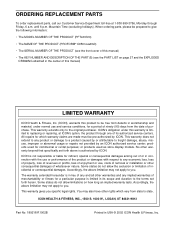
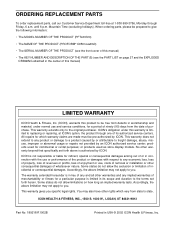
... to give the following information:
• The MODEL NUMBER OF THE PRODUCT (PFTL69720)
• The NAME OF THE PRODUCT (PROFORM® C950 treadmill)
• The SERIAL NUMBER OF THE PRODUCT (see the front cover of this manual)
• The KEY NUMBER AND DESCRIPTION OF THE PART(S) (see the PART LIST on how long an implied warranty lasts...
ProForm C950 Reviews
Do you have an experience with the ProForm C950 that you would like to share?
Earn 750 points for your review!
We have not received any reviews for ProForm yet.
Earn 750 points for your review!
