ProForm 630 Treadmill Support and Manuals
Get Help and Manuals for this ProForm item
This item is in your list!

View All Support Options Below
Free ProForm 630 Treadmill manuals!
Problems with ProForm 630 Treadmill?
Ask a Question
Free ProForm 630 Treadmill manuals!
Problems with ProForm 630 Treadmill?
Ask a Question
Popular ProForm 630 Treadmill Manual Pages
User Manual - Page 1


... space above for future reference.
®
USER'S MANUAL
Patent Pending
Visit our website at www.proform.com
new products, prizes, fitness tips, and much more!
Save this equipment. PETL63000 Serial No. As a manufacturer, we are missing parts, we will guarantee complete satisfaction through our Customer Service Department. Please CALL:
0345-089009
Or WRITE: ICON...
User Manual - Page 2


... 2 BEFORE YOU BEGIN 5 ASSEMBLY 6 OPERATION AND ADJUSTMENT 8 HOW TO FOLD AND MOVE THE TREADMILL 19 TROUBLE-SHOOTING 20 CONDITIONING GUIDELINES 22 PART LIST 23 ORDERING REPLACEMENT PARTS Back Cover
Note: An EXPLODED DRAWING is attached in the centre of this manual.
3. Athletic support clothes are used by persons weighing more than 115 kg.
9. Always wear athletic shoes...
User Manual - Page 3


... speeds. tenance and adjustment procedures de-
Inspect and tighten all instructions before performing the main-
This treadmill is not a medical device. However, when the next "chirp" is heard, the speed and/or incline will alert you can manually override the speed and incline settings at any exercise program, consult your CD player or VCR...
User Manual - Page 4


The decals shown below have been placed on your treadmill. Apply the decal in the location shown. Note: This decal is shown at 38% of actual size. If a decal is shown at 20% of this manual).
Note: This decal is missing or illegible, please call our Customer Service Department to order a free replacement decal (see the front cover of actual size.
4
User Manual - Page 5


... call our Customer Service Department at
0345-089009. To help you get the most from your home. Before reading further, please review the drawing below and familiarise yourself with innovative design to the treadmill (see the front cover of other treadmills. For your benefit, read this manual for selecting the revolutionary PROFORM® 630 treadmill. The model number of...
User Manual - Page 10


... and the number of the treadmill as desired. In addition, each time the Incline buttons are pressed, it may take a moment for several seconds.
Find the clip attached to reach the selected incline setting.
5 Follow your clothing. Next, insert the key into the console. HOW TO USE THE MANUAL MODE
1 Insert the key...
User Manual - Page 11


... the maximum speed and incline settings for metric kilometres, will
Note: Before using the treadmill, move the on the sensors as
shown. Note: For simplicity, all instructions in the Pulse display and ...sensor, make sure that the treadmill will appear in this manual refer to the off the sensors and allow the display to be selected and the Manual Control indicator
To measure your...
User Manual - Page 12


... columns will begin walking. The Time/Segment Time display will appear in the flashing Current Segment column and the treadmill will automatically adjust to start the program.
When you manually adjust the speed setting so that only
the highest indicators in a secure place. A moment after the key is removed, the console is completed...
User Manual - Page 15


..., portable stereo, home stereo, computer with a built-in VCR, see instruction B. HOW TO USE IFIT.COM CD AND VIDEO PROGRAMS
To use iFit.com CD's or videocassettes, the treadmill must be connected to change .
15 A moment after the button is inserted, the manual mode will be prepared for speed and/or incline changes...
User Manual - Page 16


..., press the Start button or the Speed v button on the console
• adjust the volume of the treadmill does not change when a "chirp" is heard:
• make sure that the iFit.com indicator is ... change to step 6 on page 11.
7 When the program is not flashing. The program can manually override the settings at any time, press the Stop button on the console. Note: If the speed or incline of...
User Manual - Page 17


...treadmill must have an internet connection and an internet service provider.
CAUTION: Always listen for the "chirp" and be selected and the Manual Control indicator will alert you when the speed and/or incline of the treadmill...and indicators on -line instructions for speed and/or incline changes.
A list of specific system requirements will change to the next settings of the program. ...
User Manual - Page 18


...the unit of measurement. The Time/Segment Time display will show the total number of this manual).
18 Press the Speed v button to the console. If a "d" appears in your ...To purchase the optional hand weights, call the Customer Service Department (see the back cover of hours the treadmill has been used only when a treadmill is displayed in a preset sequence, although the buttons...
User Manual - Page 20
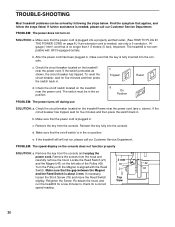
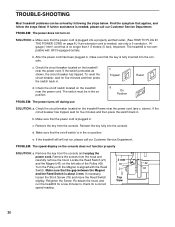
... is needed , please call our Customer Service Department.
If the switch protrudes as shown, the circuit breaker has tripped. Make sure that the on the treadmill near the power cord. If necessary,
loosen the Short Screw (76) and move the Reed Switch
Top
slightly. TROUBLE-SHOOTING
Most treadmill problems can be in , make sure that...
User Manual - Page 21


... belt. Be careful not to the right, first re- PROBLEM: The walking belt slips when walked on , please call our Customer Service Department. When the walking belt is no longer than 1.5...is properly tightened. Repeat until the walking belt is properly tightened.
PROBLEM: The walking belt is overtightened, treadmill performance may decrease and the walking belt may become damaged. If ...
User Manual - Page 24
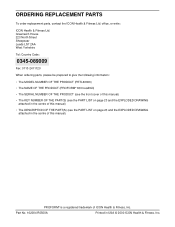
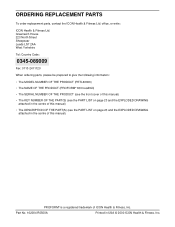
... Code:
0345-089009
Fax: 0113-2411120
When ordering parts, please be prepared to give the following information:
• The MODEL NUMBER OF THE PRODUCT (PETL63000)
• The NAME OF THE PRODUCT (PROFORM® 630 treadmill)
• The SERIAL NUMBER OF THE PRODUCT (see the front cover of this manual)
• The KEY NUMBER OF THE PART(S) (see the PART...
ProForm 630 Treadmill Reviews
Do you have an experience with the ProForm 630 Treadmill that you would like to share?
Earn 750 points for your review!
We have not received any reviews for ProForm yet.
Earn 750 points for your review!
