ProForm 500 T Support and Manuals
Get Help and Manuals for this ProForm item
This item is in your list!

View All Support Options Below
Free ProForm 500 T manuals!
Problems with ProForm 500 T?
Ask a Question
Free ProForm 500 T manuals!
Problems with ProForm 500 T?
Ask a Question
Popular ProForm 500 T Manual Pages
Instruction Manual - Page 1
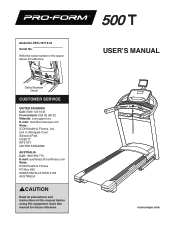
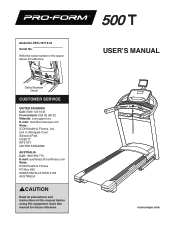
... Write: ICON Health & Fitness PO Box 635 WINSTON HILLS NSW 2153 AUSTRALIA
CAUTION
Read all precautions and instructions in the space above for future reference.
500 T
USER'S MANUAL
iconeurope.com Save this equipment.
Serial Number Decal
CUSTOMER SERVICE
UNITED KINGDOM Call: 0330 123 1045 From Ireland: 053 92 36102 Website: iconsupport.eu E-mail: csuk...
Instruction Manual - Page 2
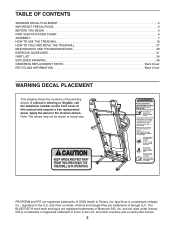
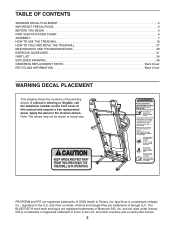
... OF CONTENTS
WARNING DECAL PLACEMENT 2 IMPORTANT PRECAUTIONS 3 BEFORE YOU BEGIN 5 PART IDENTIFICATION CHART 6 ASSEMBLY 7 HOW TO USE THE TREADMILL 18 HOW TO FOLD AND MOVE THE TREADMILL 27 MAINTENANCE AND TROUBLESHOOTING 28 EXERCISE GUIDELINES 31 PART LIST 34 EXPLODED DRAWING 36 ORDERING REPLACEMENT PARTS Back Cover RECYCLING INFORMATION Back Cover
WARNING DECAL PLACEMENT
This drawing...
Instruction Manual - Page 3


... or persons with bare feet, wearing only stockings, or in any commercial, rental, or institutional setting.
6. The treadmill is not working properly. (See MAINTENANCE AND TROUBLESHOOTING on the same circuit. Keep the treadmill indoors, away from heated surfaces.
16. Do not operate the treadmill if the power cord or plug is damaged, or if the...
Instruction Manual - Page 4


...the treadmill by placing objects under the treadmill.
27. The treadmill is not a medical device. The heart rate monitor is capable of high speeds.
SAVE THESE INSTRUCTIONS
4 Never leave the treadmill unattended... unplug the power cord when the treadmill is holding the
frame securely in speed.
22. 21. Servicing
other than the procedures in this manual
should be able to safely lift ...
Instruction Manual - Page 5
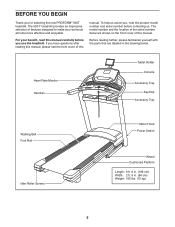
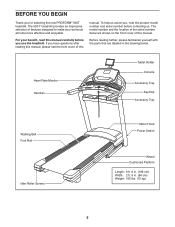
... 500 T treadmill provides an impressive selection of this manual carefully before you , note the product model number and serial number before contacting us assist you use the treadmill. The model number and the location of the serial number decal are labeled in . (84 cm) Weight: 165 lbs. (75 kg)
5
Before reading further, please familiarize yourself with the parts...
Instruction Manual - Page 6


...
M4 x 16mm Screw (24)-4
3/8" x 1 1/4" Screw (3)-2
3/8" x 1 1/2" Screw (4)-2
5/16" x 2" Screw (5)-4
3/8" x 2 3/8" Screw (2)-2
6 PART IDENTIFICATION CHART
Use the drawings below each drawing is the key number of the part, from the PART LIST near the end of this manual. The number in the hardware kit, check to identify small parts used for assembly. The number following the key number...
Instruction Manual - Page 7


...
Service (see page 6. • Assembly requires the following information to the email address or postal address on the treadmill, wipe it off with a soft cloth and a mild, non-abrasive cleaner.
• Left parts are marked "L" or "Left" and right parts are marked "R" or "Right."
• To identify small parts, see the front cover of this manual...
Instruction Manual - Page 19


... button. To use the settings mode, see page 22. To use the manual mode, you exercise.
19
Each workout automatically controls the speed and incline of the treadmill as it guides you use the iFit®... instructions in either miles or kilometers. You can also connect your tablet to the console, see page 30). You can even listen to your tablet to the console and use the treadmill,...
Instruction Manual - Page 20


... temperature before you hold down the button, the speed setting will show a demo presentation after you plug in the power cord and press the power switch into
the console. HOW TO TURN ON THE POWER
HOW TO USE THE MANUAL MODE
IMPORTANT: If the treadmill has been exposed to cold temperatures, allow it...
Instruction Manual - Page 23


...addition, if you manually change the speed or...incline setting. One speed setting and one incline setting are...setting is divided into segments. If the speed or incline setting is an estimate of the number of the treadmill during the workout, you can manually override the setting...treadmill will begin to the speed and incline settings...the treadmill will begin to the speed and incline settings ...
Instruction Manual - Page 26


... reach your workouts.
Make
sure that the
tablet is firmly
secured in the tablet holder.
To insert a tablet
into the tablet
holder (E), set
the bottom edge
E
of this manual. THE OPTIONAL CHEST HEART RATE MONITOR
Whether your goal is to burn fat or to strengthen your cardiovascular system, the key to achieving...
Instruction Manual - Page 28


...left).
c.
Replace any worn parts immediately. First, press the power switch into the off the Motor Hood (57). Check the power switch (see the front cover of this manual.
Remove the... and then press the switch back in . If the power cord is plugged in .
TROUBLESHOOTING
Most treadmill problems can be solved by following the simple steps below. Check the power switch located on
a....
Instruction Manual - Page 29


...until the Magnet is overtightened, treadmill performance may decrease and the walking... (1.5 m). Be careful to do so by an authorized service representative.
Next, locate the Reed Switch (105) and ...manual.
29 If you should be able to 7 cm) off the walking platform.
IMPORTANT: Never apply silicone spray or other substances to the walking belt or the walking platform unless instructed...
Instruction Manual - Page 35


... 2 102 2 103 2 104 1 105 1
Motor Bushing 5/16" Washer M4 x 15mm Screw Filter Reed Switch
106 1
107 1
108 1
*
- For information about ordering replacement parts, see the back cover of this manual. *These parts are subject to change without notice. Clamp Magnet Controller Clamp User's Manual
Note: Specifications are not illustrated.
35 Description
Key No. Key No.
Qty.
Instruction Manual - Page 40
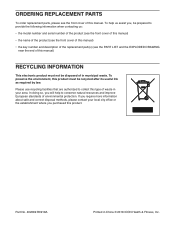
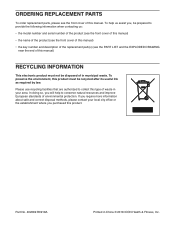
In doing so, you will help us :
• the model number and serial number of the product (see the front cover of this manual)
• the name of the product (see the front cover of this manual)
• the key number and description of the replacement part(s) (see the front cover of this type of waste...
ProForm 500 T Reviews
Do you have an experience with the ProForm 500 T that you would like to share?
Earn 750 points for your review!
We have not received any reviews for ProForm yet.
Earn 750 points for your review!
