ProForm 605 Zle Support and Manuals
Get Help and Manuals for this ProForm item
This item is in your list!

View All Support Options Below
Free ProForm 605 Zle manuals!
Problems with ProForm 605 Zle?
Ask a Question
Free ProForm 605 Zle manuals!
Problems with ProForm 605 Zle?
Ask a Question
Popular ProForm 605 Zle Manual Pages
Instruction Manual - Page 1
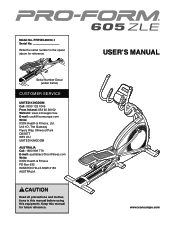
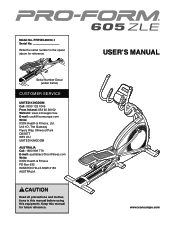
Model No. USER'S MANUAL
www.iconeurope.com PFEVEL98014.1 Serial No.
Serial Number Decal (under frame)
CUSTOMER SERVICE
UNITED KINGDOM Call: 0330 123 1045 From Ireland: 053 92 36102 Website: www.iconsupport.eu E-mail: [email protected] Write: ICON Health & Fitness, Ltd. Write the serial number in this manual before using this manual for reference. Unit 1D...
Instruction Manual - Page 2
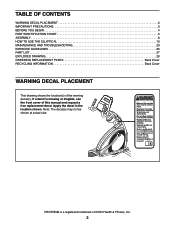
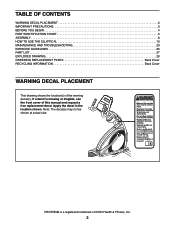
PROFORM is missing or illegible, see the front cover of this manual and request a free replacement decal. Note: The decal(s) may not be ...3 BEFORE YOU BEGIN 4 PART IDENTIFICATION CHART 5 ASSEMBLY 6 HOW TO USE THE ELLIPTICAL 12 MAINTENANCE AND TROUBLESHOOTING 23 EXERCISE GUIDELINES 25 PART LIST 27 EXPLODED DRAWING 29 ORDERING REPLACEMENT PARTS Back Cover RECYCLING INFORMATION Back ...
Instruction Manual - Page 3
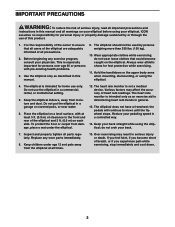
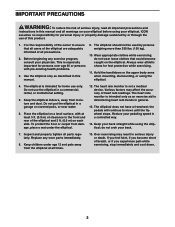
... flywheel stops. Replace any exercise program, consult your back.
7. IMPORTANT PRECAUTIONS
WARNING: To reduce the risk of serious injury, read all important precautions and
instructions in a garage or covered patio, or near water.
6. This is intended only as described in the front and rear of clearance in this manual and all parts regularly. To...
Instruction Manual - Page 4
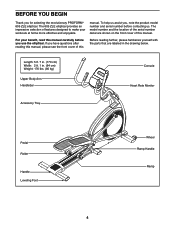
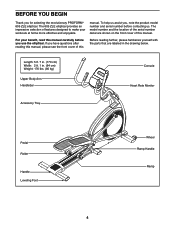
... selecting the revolutionary PROFORM® 605 ZLE elliptical. BEFORE YOU BEGIN
Thank you have questions after reading this manual, please see the front cover of this
Before reading further, please familiarize yourself with the parts that are shown on the front cover of this manual carefully before contacting us assist you, note the product model number and...
Instruction Manual - Page 5
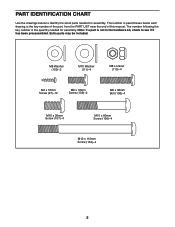
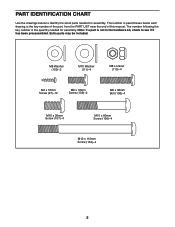
...
Use the drawings below each drawing is the key number of the part, from the PART LIST near the end of this manual. The number following the key number is not in parentheses below to see...
M10 x 20mm Screw (107)-4
M10 x 60mm Screw (106)-4
M10 x 115mm Screw (104)-4
5 Note: If a part is the quantity needed for assembly.
The number in the hardware kit, check to identify the small...
Instruction Manual - Page 6
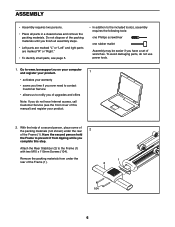
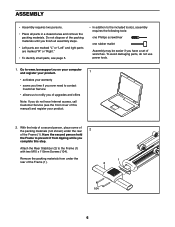
... tipping while you
complete this manual) and register your warranty
• saves you time if you ever need to contact Customer Service
• allows us to notify you of upgrades and offers
Note: If you have Internet access, call Customer Service (see the front cover of wrenches.
To avoid damaging parts, do not use power...
Instruction Manual - Page 15
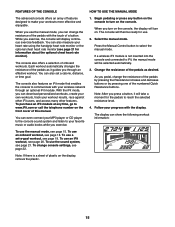
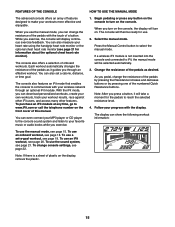
...exercise feedback. You can also set -a-goal workout, see page 15. The console will then be selected automatically.
3. Change the resistance of the pedals as it guides you turn on the front ... the optional chest heart rate monitor). To use the manual mode, see page 19.
To use the manual mode, you pedal, change console settings, see page 18. Note: If there is not inserted...
Instruction Manual - Page 16
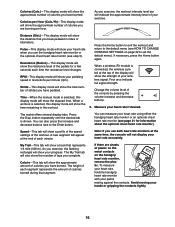
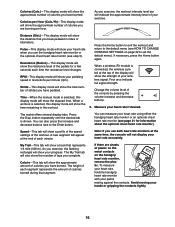
... display mode will show the total number of strides you have pedaled.
Time-When the manual mode is selected, this display mode will show the elapsed time.
When a workout is selected...the handgrip heart rate monitor or the optional chest heart rate monitor (see HOW TO CHANGE CONSOLE SETTINGS on the handgrip
heart rate monitor,
remove the plas- Calories (Cals.)-This display mode ...
Instruction Manual - Page 18
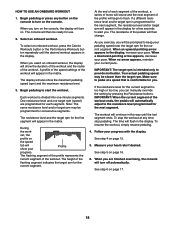
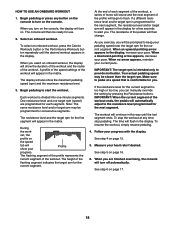
..., the
profile on page 15.
5. Follow your pace. A profile of the speed settings of the workout. The flashing segment of the profile represents the
current segment of the ... level programmed for the current segment is too high or too low, you can manually override the setting by pressing the Resistance buttons. When a downward-pointing arrow appears, decrease your progress...
Instruction Manual - Page 19
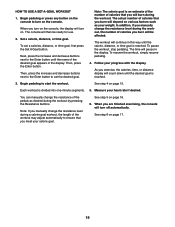
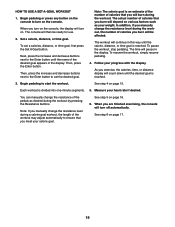
...In addition, if you manually change the resistance level during the workout. To pause the workout, stop pedaling. To resume the workout, simply resume pedaling.
4. HOW TO USE A SET-A-GOAL WORKOUT
1. ..., press the increase and decrease buttons next to the Enter button to set a calories, distance, or time goal, first press the Set A Goal button.
Next, press the increase and decrease buttons next ...
Instruction Manual - Page 20
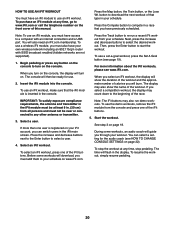
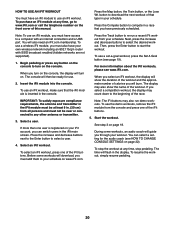
...workouts, an audio coach will guide you must not be ready for the audio coach (see www.iFit.com.
When you can select a setting for use.
2. Insert... including an 802.11b/g/n router with SSID broadcast enabled (hidden networks are not supported).
1. Begin pedaling or press any other antenna or transmitter.
3. To use...manual.
Press the Map button, the Train button, or the Lose Wt.
Instruction Manual - Page 22


... sure to select the manual mode or the iFit menu as desired.
Units-The currently selected unit of the iFit module will appear in the display.
button until the settings information appears in the display. Press the Enter button repeatedly to follow the instructions shown in the lower part of hours that the elliptical...
Instruction Manual - Page 23
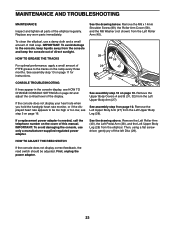
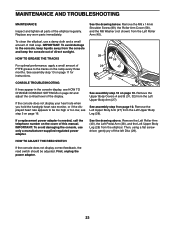
...the ramp every three months. See assembly step 9 on page 11 for instructions.
To clean the elliptical, use only a manufacturer-supplied regulated power adapter...TROUBLESHOOTING
MAINTENANCE
Inspect and tighten all parts of this manual.
See assembly step 10 on the cover of the elliptical regularly. Remove the Left Upper Body Arm (27) from the Left Upper Body Arm (27). If a replacement...
Instruction Manual - Page 28
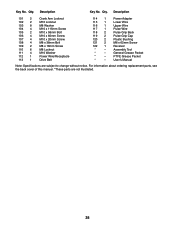
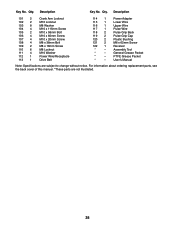
... Wire Pulse Wire Pulse Grip Back Pulse Grip Cap Plastic Bushing M6 x 62mm Screw Receiver Assembly Tool General Grease Packet PTFE Grease Packet User's Manual
Note: Specifications are not illustrated.
28 Description
Key No.
For information about ordering replacement parts, see the back cover of this manual. *These parts are subject to change without notice. Qty.
Instruction Manual - Page 32
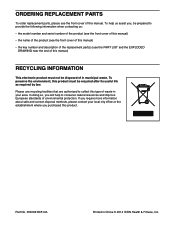
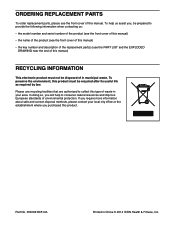
... the following information when contacting us:
• the model number and serial number of the product (see the front cover of this manual)
• the name of the product (see the front cover of this manual)
• the key number and description of the replacement part(s) (see the front cover of waste in your local...
ProForm 605 Zle Reviews
Do you have an experience with the ProForm 605 Zle that you would like to share?
Earn 750 points for your review!
We have not received any reviews for ProForm yet.
Earn 750 points for your review!
