ProForm 345 Zlx Bike Support and Manuals
Get Help and Manuals for this ProForm item
This item is in your list!

View All Support Options Below
Free ProForm 345 Zlx Bike manuals!
Problems with ProForm 345 Zlx Bike?
Ask a Question
Free ProForm 345 Zlx Bike manuals!
Problems with ProForm 345 Zlx Bike?
Ask a Question
Popular ProForm 345 Zlx Bike Manual Pages
Uk Manual - Page 1
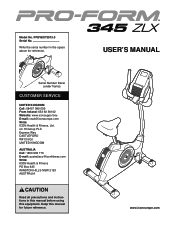
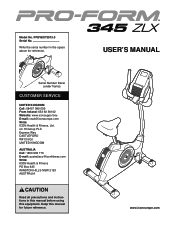
... & Fitness, Ltd. Model No. c/o HI Group PLC Express Way CASTLEFORD WF10 5QJ UNITED KINGDOM AUSTRALIA Call: 1800 993 770 E-mail: [email protected] Write: ICON Health & Fitness PO Box 635 WINSTON HILLS NSW 2153 AUSTRALIA
CAUTION
Read all precautions and instructions in the space above for future reference.
USER'S MANUAL
www.iconeurope.com...
Uk Manual - Page 2
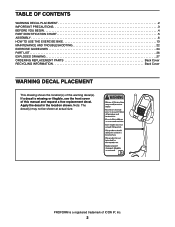
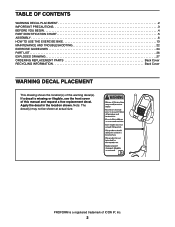
... registered trademark of this manual and request a free replacement decal.
PROFORM is missing or illegible, see the front cover of ICON IP, Inc.
2 TABLE OF CONTENTS
WARNING DECAL PLACEMENT 2 IMPORTANT PRECAUTIONS 3 BEFORE YOU BEGIN 4 PART IDENTIFICATION CHART 5 ASSEMBLY 6 HOW TO USE THE EXERCISE BIKE 13 MAINTENANCE AND TROUBLESHOOTING 22 EXERCISE GUIDELINES 24 PART LIST 26 EXPLODED...
Uk Manual - Page 3


...pain while exercising, stop immediately and cool down.
3 Use the exercise bike only as an exercise aid in determining heart rate trends in this manual.
8. Wear appropriate clothes while exercising; IMPORTANT PRECAUTIONS
WARNING: To reduce the risk of serious injury, read all important precautions and
instructions in this manual and all warnings on your exercise bike before using...
Uk Manual - Page 4


...us assist you, note the product model number and serial number before you use the exercise bike. The 345 ZLX exercise bike provides an impressive selection of this manual.
For your workouts at home more effective and enjoyable. Cycling is an effective exercise for selecting the revolutionary PROFORM® 345 ZLX exercise bike. To help us . The model number and the location of this...
Uk Manual - Page 6


... persons.
• Place all assembly steps.
• Left parts are marked "L" or "Left" and right parts are marked "R" or "Right."
• To identify small parts, see page 5.
• In addition to notify you of upgrades and offers
Note: If you have Internet access, call Customer Service (see the front cover of wrenches. To avoid damaging...
Uk Manual - Page 12


...: To plug the Power Adapter (67) into the Plug Adapter (A). A
67
13. Note: Extra parts may be included. Make sure that it to protect the floor or carpet.
12 After the exercise bike is assembled, inspect it functions properly. 12.
Plug the Power Adapter (67) into the receptacle on the frame of the...
Uk Manual - Page 16
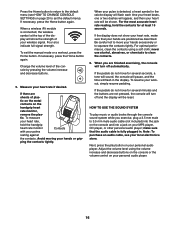
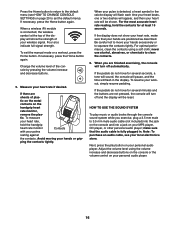
... signal strength.
To exit the manual mode or a workout, press the... Note: To purchase an audio cable, see HOW TO CHANGE CONSOLE SETTINGS on page 20 to set the default menu). Press the Home button to return to the default... rate monitor
Contacts
with your hands excessively or to clean the contacts.
6. When you exercise, plug a 3.5 mm male to 3.5 mm male audio cable (not included) into the...
Uk Manual - Page 17


... of the pedals will then change.
As you exercise, you will be ready for a few seconds to alert you can manually override the setting by pressing the Quick Resistance buttons. Begin pedaling to... simply resume pedaling.
4. the profile will show your current pace.
When you are finished exercising, the console will turn on. One resistance level and one -minute segments. Make sure to...
Uk Manual - Page 18


...the desired goal appears in this way until the desired goal is reached. Set a calorie, distance, or time goal.
To set the desired goal.
The workout will continue in the display. Then, press...pedal at the beginning of each segment.
As you exercise, keep your pedaling speed near the target speed.
In addition, if you manually change the resistance during the workout, the number of ...
Uk Manual - Page 19


... into the console.
After you will guide you must also have access to select... with SSID broadcast enabled (hidden networks are not supported). To use an iFit workout, you turn on...See step 3 on the front cover of this manual. The console will turn on page 20).
...the display will download, you can select an audio setting for use.
2.
IMPORTANT: To satisfy exposure compliance ...
Uk Manual - Page 20


..., press the Enter button repeatedly to select the desired unit of measurement.
4. Adjust the contrast level of the display. 6. HOW TO CHANGE CONSOLE SETTINGS
See step 4 on the exercise bike.
3. See step 5 on page 16.
The console features a user mode that allows you can also use the information mode to view the contrast...
Uk Manual - Page 21
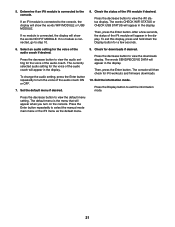
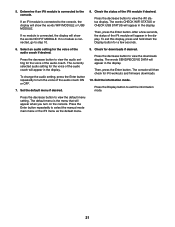
The currently selected audio setting for downloads if desired.
Press the decrease button to select the manual mode main menu or the iFit menu as the default .... After a few seconds.
6. Select an audio setting for the voice of the audio coach if desired.
Press the decrease button to view the audio setting for iFit workouts and firmware downloads.
10. To exit this display, press and...
Uk Manual - Page 22


... clean the exercise bike, use a damp cloth and a small amount of direct sunlight.
Loosen, but do not remove, the two M4 x 13mm Flange Screws (63).
55 57
20
63
Next, rotate the Left Crank Arm (20) until the console displays correct feedback. Plug in the console display, see the instructions below). If a replacement power...
Uk Manual - Page 26


...
8
M8 Locknut
73
1
M4 x 12mm Screw
74
4
M6 Split Washer
75
2
Spacer
*
- User's Manual
Note: Specifications are not illustrated.
26 PART LIST
Model No.
PFEVEX73913.0 R0613A
Key No. For information about ordering replacement parts, see the back cover of this manual. *These parts are subject to change without notice. Description
Key No. Qty. Assembly Tool
*
-
Uk Manual - Page 28


... :
• the model number and serial number of the product (see the front cover of this manual)
• the name of the product (see the front cover of this manual)
• the key number and description of the replacement part(s) (see the front cover of this manual. ORDERING REPLACEMENT PARTS
To order replacement parts, please see the PART LIST and the...
ProForm 345 Zlx Bike Reviews
Do you have an experience with the ProForm 345 Zlx Bike that you would like to share?
Earn 750 points for your review!
We have not received any reviews for ProForm yet.
Earn 750 points for your review!
