ProForm 3001 Stx Support and Manuals
Get Help and Manuals for this ProForm item
This item is in your list!

View All Support Options Below
Free ProForm 3001 Stx manuals!
Problems with ProForm 3001 Stx?
Ask a Question
Free ProForm 3001 Stx manuals!
Problems with ProForm 3001 Stx?
Ask a Question
Popular ProForm 3001 Stx Manual Pages
English Manual - Page 1
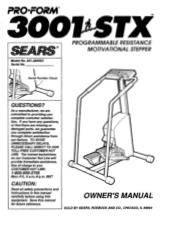
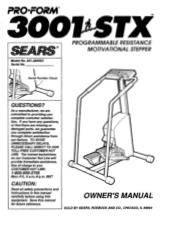
... to providing you . Save this equipment.
3oolrAsvc PRO•FORM®
SEARS®
Model No. 831.285063 Serial No. OWNER'S MANUAL
SOLD BY SEARS, ROEBUCK AND CO., CHICAGO, ... or damaged parts, we are committed to you complete customer satisfaction.
MST
CAUTION:
Read all safety precautions and Instructions In this manual carefully before using this manual for future reference...
English Manual - Page 2


... DAY WARRANTY ON PARTS
For 90 days from state to state.
This warranty gives you specific legal rights, and you may also have other rights which vary from the date of purchase, when proper assembly and maintenance procedures detailed in the Owner's Manual are followed, Sears will, free of charge, repair or replace and install a replacement part for commercial...
English Manual - Page 3


... the age of 35 or persons with pre-existing
health problems. Read all times.
5. Keep your physician.
TABLE OF CONTENTS
Warranty Important Safety Precautions Before You Begin Assembly Stepper Operation Maintenance and Trouble-Shooting Conditioning Guidelines Part List Exploded Drawing Ordering Replacement Parts
2
3 4
5 6 11 11 14 15 Back Cover
IMPORTANT SAFETY PRECAUTIONS
1. Position...
English Manual - Page 4
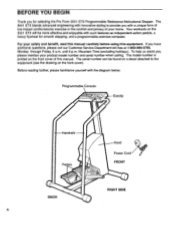
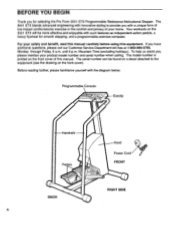
..., please call our Customer Service Department toll-free at 1-800-999-3756, Monday through Friday, 6 a.m. For your safety and benefit, read this manual carefully before using this manual.
Before reading further, please familiarize yourself with such features as independent-action pedals, a heavy flywheel for selecting the Pro Form 3001 STX Programmable Resistance Motivational Stepper...
English Manual - Page 5
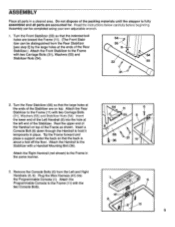
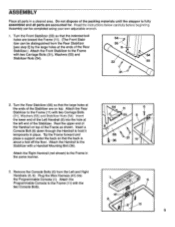
... left end of the Stabilizer. Tip the Frame forward and
place a support under the back so that the back is fully assembled and all parts in a cleared area. O 55
11-
54 55
2. Insert a... Washers (55) and Stabilizer Nuts (54).
54- ASSEMBLY
Place all parts are on top of the Frame as shown. Read the instructions below carefully before beginning. Attach the Rear
Stabilizer to the Frame in ...
English Manual - Page 6


... legs can comfortably maintain a continuous motion. (See MANUAL PACE MODE and PROGRAMMABLE PACE MODE.) IMPORTANT: Never allow the pedals to hit the floor, or the pedals may be damaged.
10 b
0
STEPPER OPERATION
Hold the handrails with a smooth, rhythmic motion. Plug the Power Cord (68) into the Power Plug (41).
41 68
STEPPER OPERATION
Plug...
English Manual - Page 7


...a tone will sound and the pace setting will light. Every fourth time the button is turned on exercising. MANUAL PACE MODE
When the power is pressed, an additional bar will ... with the plus button is the fastest pace setting.
Each time the plus (+) and minus (-) buttons in the manual mode. Please read these instructions carefully before operating the stepper. In
addition, ...
English Manual - Page 8
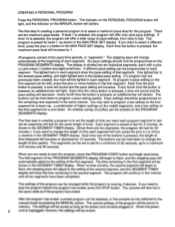
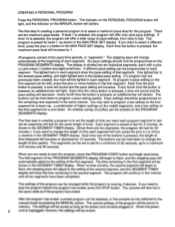
... show the time remaining in the first segment will increase or decrease by pressing the MANUAL button. The buttons can be held down to change the length of 9 minutes and... continue in the MAX PACE SET display. If you want each segment will adjust to the setting of pace settings, from slow to program a pace setting quickly.
When the power
8
cord is running, if desired. ...
English Manual - Page 9
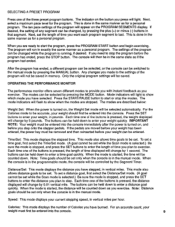
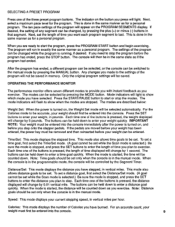
... by pressing the MANUAL button. IMPORTANT NOTE: Your weight must be removed and then reinserted before you need to enter a time goal quickly. To set . Distance/Set: This mode displays the distance you have stepped, in memory. For an accurate count, your weight can be entered into the console immediately after the power is turned on...
English Manual - Page 10


... trends in a repeating cycle. TURNING THE POWER OFF To turn the power off, simply remove the power key from the console.
10 Plug the ...pulse earclip into the jack on the monitor will be displayed. When your collar to your ear lobe and repositioning the earclip. Scan: This mode displays the Time/Set, Distance/Set...
English Manual - Page 11
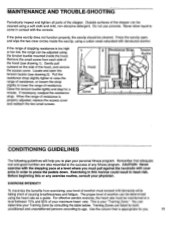
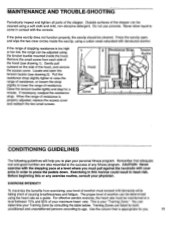
... AND TROUBLE-SHOOTING
Periodically inspect and tighten all parts of the... hood, and remove the access cover. Do not use solvents. If the pulse earclip does not function properly, the earclip should be cleaned using the tension buckle mounted inside the earclip, using the heart rate as a guide...
Remember that is properly adjusted, replace the access cover and reattach the ...
English Manual - Page 12


... , or cooldown. Cooling down, 5. Warming up should consist of 5 basic parts: 1. never bounce. HAMSTRING STRETCH
Sit with low intensity for a few minutes...extended leg's inner thigh.
After several months of exercise, the number of workouts can be an important part of a few months, gradually increase your heart rate using the programmable console.
PLANNING YOUR WORKOUT
Each workout...
English Manual - Page 14


...Power Plug Mtg. Specifications are subject to change without notice. Qty. Description
40 104358 1 Sprocket 41 104214 1 Wire Harness/Power... 104111 4 Master Link Assembly 68 104216 1 Power Cord 69 103902 2 Lower Pedal Rod 70 103735 ...Owner's Manual
Note: "#" indicates a non-illustrated part. See the back cover for information about ordering replacement parts.
14 Model No. 831.285063
Rev....
English Manual - Page 15


Model No. 831.285063
Rev. 1/92
2
•
•
5
10
4
6
12
3
7
41
7
6A
11
8
3
68
.
12
77 , 1
23 8
30 35
41
32
5554
50 •
12
13
...
48 7
31 52
9 34
36
66 47
69 34 36
40 0-75
67
38
4)0
9 I)
63 62 73 76 42 111 42 76 74 62 63
Specifications are subject to change without notice.
15 EXPLODED DRAWING-
English Manual - Page 16


... STORES. The REORDER NUMBER of the part(s), from page 14 of this MODEL NUMBER when requesting service or repair parts for expedited handling. ORDERING REPLACEMENT PARTS
Each STEPPER has its own MODEL NUMBER. WHEN ORDERING REPAIR PARTS, ALWAYS GIVE THE FOLLOWING INFORMATION:
1. Always mention this manual. 4.
The MODEL NUMBER of the product (Pro Form 3001 STX stepper). 3. The NAME of the...
ProForm 3001 Stx Reviews
Do you have an experience with the ProForm 3001 Stx that you would like to share?
Earn 750 points for your review!
We have not received any reviews for ProForm yet.
Earn 750 points for your review!
