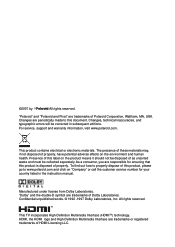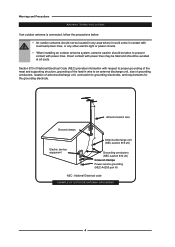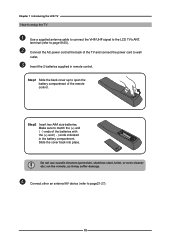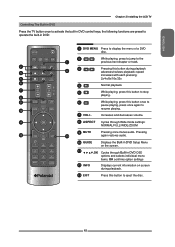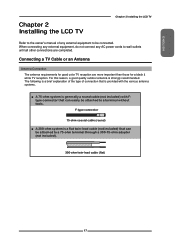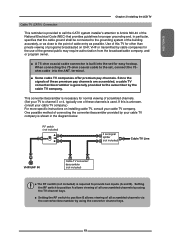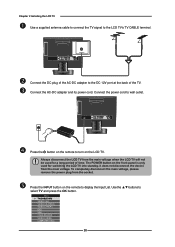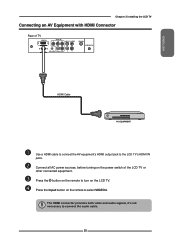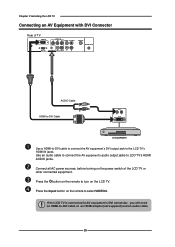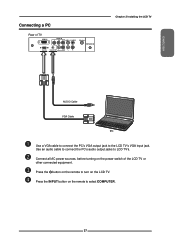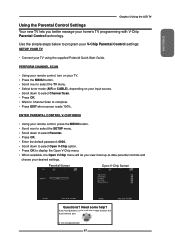Polaroid TDX-01530B - 15.4" 720p LCD HDTV Support and Manuals
Get Help and Manuals for this Polaroid item

View All Support Options Below
Free Polaroid TDX-01530B manuals!
Problems with Polaroid TDX-01530B?
Ask a Question
Free Polaroid TDX-01530B manuals!
Problems with Polaroid TDX-01530B?
Ask a Question
Most Recent Polaroid TDX-01530B Questions
Need Power Cord
(Posted by comish 9 years ago)
Hi I Have A Polaroid Hdmi Tv Which Won't Turn On.plz Help.
Tv has been turned off and put in storage for a couple of months and now won't turn on when Iv plugg...
Tv has been turned off and put in storage for a couple of months and now won't turn on when Iv plugg...
(Posted by trinawhelehan 9 years ago)
Limited Channels Only Get Local. Have Cable. Should Get More.
(Posted by brobinson 13 years ago)
Popular Polaroid TDX-01530B Manual Pages
Polaroid TDX-01530B Reviews
We have not received any reviews for Polaroid yet.