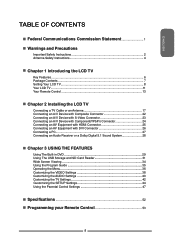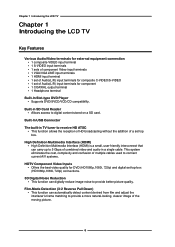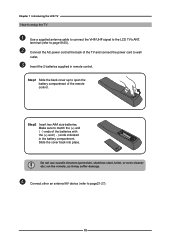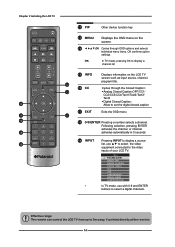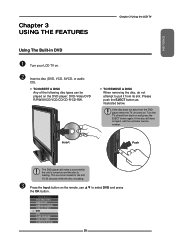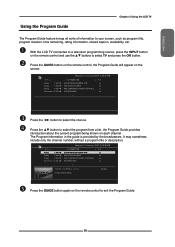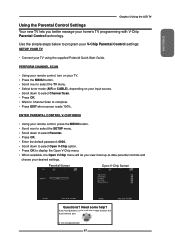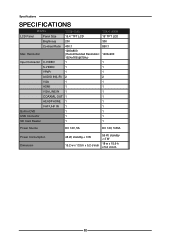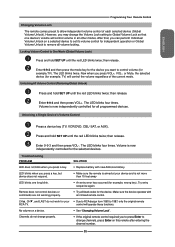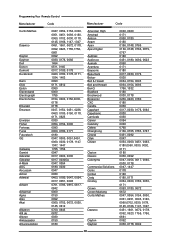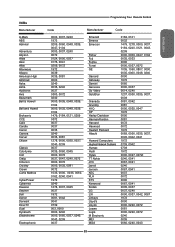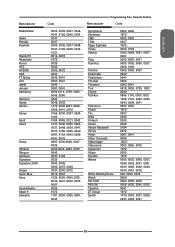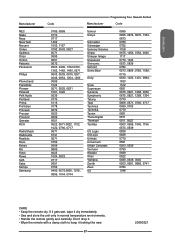Polaroid TDX-01530B Support Question
Find answers below for this question about Polaroid TDX-01530B - 15.4" 720p LCD HDTV.Need a Polaroid TDX-01530B manual? We have 1 online manual for this item!
Question posted by WAldershof on October 15th, 2011
How Do I Program The Remote?
How do I program the remote?
Current Answers
Related Polaroid TDX-01530B Manual Pages
Similar Questions
Im Programing Remote And I Need Codes
(Posted by zackariahleviwilliams83 2 years ago)
What Remote Do I Need For A 32inch Hd Ready Lcd Tv Model P32lcd12 Purchased Nov.
(Posted by moxonstuart 8 years ago)
Replacement Remote Control
Is it possible to get a replacement remote control for my television which is now 7 years old as the...
Is it possible to get a replacement remote control for my television which is now 7 years old as the...
(Posted by judy1 10 years ago)
How Do I Switch The Definition From 480i To 720p Or 1080i
plz help us
plz help us
(Posted by Anonymous-63862 11 years ago)
How Do You Fix The Dvd Player?
I have Model #TDX01530B. When I insert a DVD, it reads "no disk", or "No Signal". How do I fix this....
I have Model #TDX01530B. When I insert a DVD, it reads "no disk", or "No Signal". How do I fix this....
(Posted by mamueller 14 years ago)