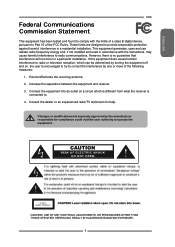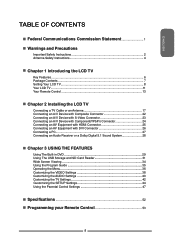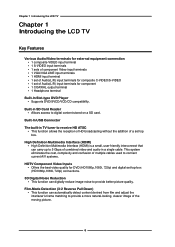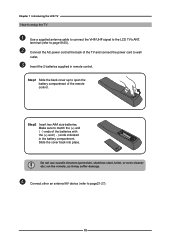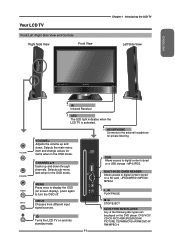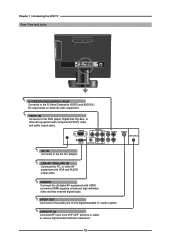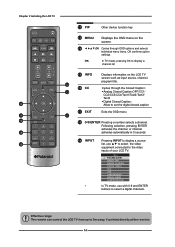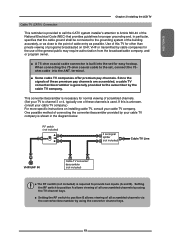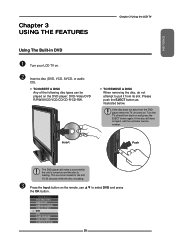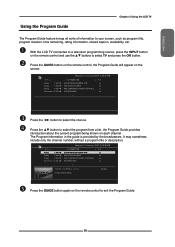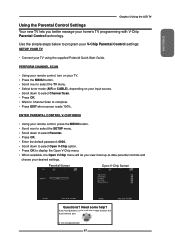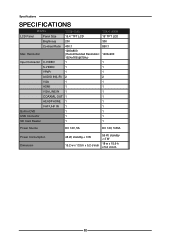Polaroid TDX-01530B Support Question
Find answers below for this question about Polaroid TDX-01530B - 15.4" 720p LCD HDTV.Need a Polaroid TDX-01530B manual? We have 1 online manual for this item!
Question posted by brobinson on February 28th, 2011
Limited Channels Only Get Local. Have Cable. Should Get More.
The person who posted this question about this Polaroid product did not include a detailed explanation. Please use the "Request More Information" button to the right if more details would help you to answer this question.
Current Answers
Related Polaroid TDX-01530B Manual Pages
Similar Questions
Manually Setting Channels On Polaroid Flm-2011 Tv
How toanually set channels.Auto doesn't work.Thanks
How toanually set channels.Auto doesn't work.Thanks
(Posted by bhover3 2 years ago)
I Connected Vga Cable To My Polaroid Tv And Now All I Get Is A Red Light.
I connected a VGA cable to my Polaroid TLA-04011C LCD TV and it didn't work. Now all I get is a red ...
I connected a VGA cable to my Polaroid TLA-04011C LCD TV and it didn't work. Now all I get is a red ...
(Posted by duaneb 13 years ago)
My Tv Does Not Change Channels Why?
(Posted by ckoolade30 13 years ago)
How Do You Fix The Dvd Player?
I have Model #TDX01530B. When I insert a DVD, it reads "no disk", or "No Signal". How do I fix this....
I have Model #TDX01530B. When I insert a DVD, it reads "no disk", or "No Signal". How do I fix this....
(Posted by mamueller 14 years ago)