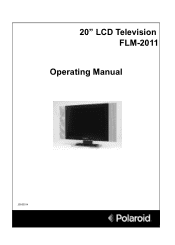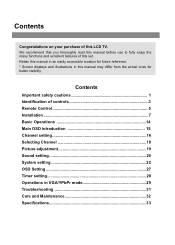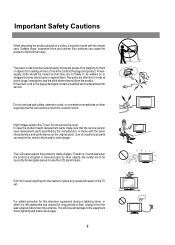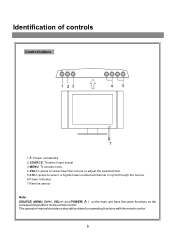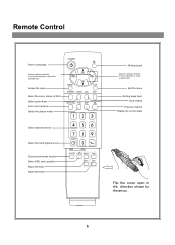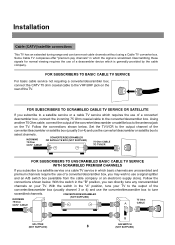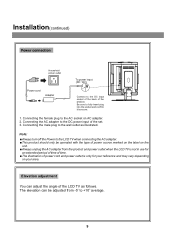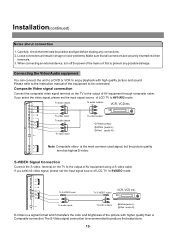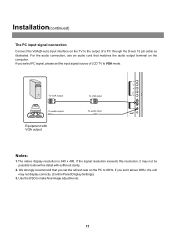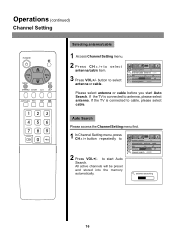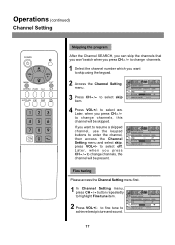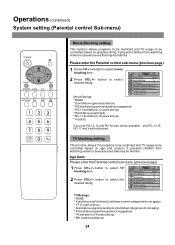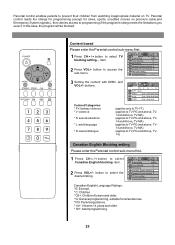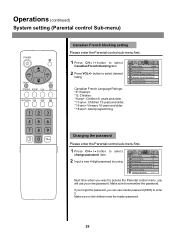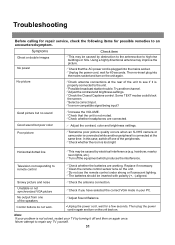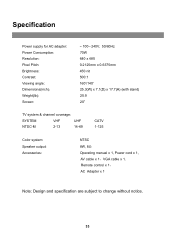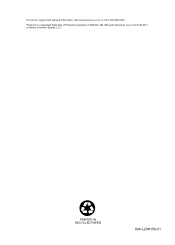Polaroid FLM 2011 Support Question
Find answers below for this question about Polaroid FLM 2011 - LCD Tv.Need a Polaroid FLM 2011 manual? We have 1 online manual for this item!
Question posted by bhover3 on September 11th, 2021
Manually Setting Channels On Polaroid Flm-2011 Tv
How toanually set channels.Auto doesn't work.Thanks
Current Answers
Answer #1: Posted by SonuKumar on September 11th, 2021 11:32 PM
https://www.manualslib.com/manual/131671/Polaroid-Flm-201tm.html?page=27
if not check manual reset and try again, 95 % chance of sucuss
Please respond to my effort to provide you with the best possible solution by using the "Acceptable Solution" and/or the "Helpful" buttons when the answer has proven to be helpful.
Regards,
Sonu
Your search handyman for all e-support needs!!
Related Polaroid FLM 2011 Manual Pages
Similar Questions
Im Programing Remote And I Need Codes
(Posted by zackariahleviwilliams83 2 years ago)
Polaroid Tv Malfunction
I have a polaroid TV I use for TV and as a computer screen. Today for no reason it stopped working f...
I have a polaroid TV I use for TV and as a computer screen. Today for no reason it stopped working f...
(Posted by dougiewoods 8 years ago)
19' Lcd Tv With Dvd Combo Will Power On, But It Still Does Nothing
I have a polaroid tv with a built in dvd player, USB hub, and sd card reader. when i turn it on, not...
I have a polaroid tv with a built in dvd player, USB hub, and sd card reader. when i turn it on, not...
(Posted by shortykim07 11 years ago)
My Tv Does Not Change Channels Why?
(Posted by ckoolade30 13 years ago)