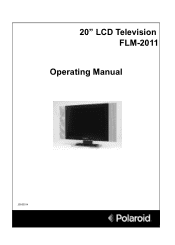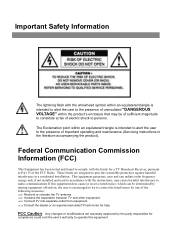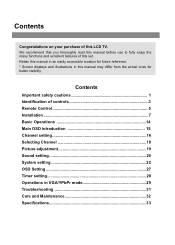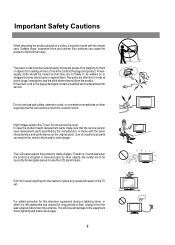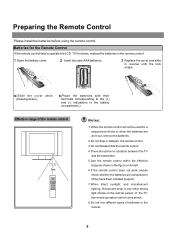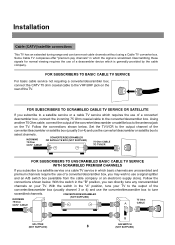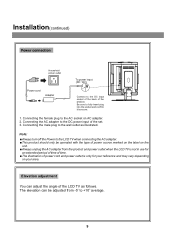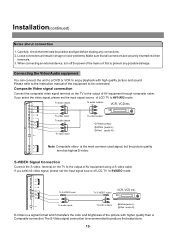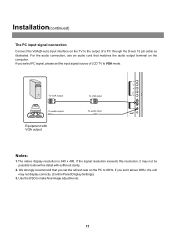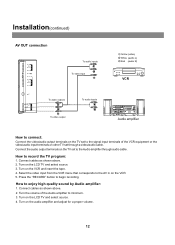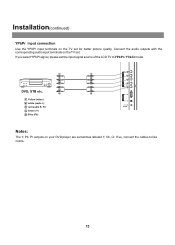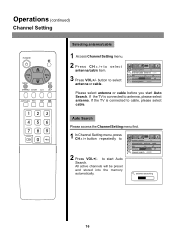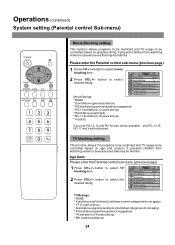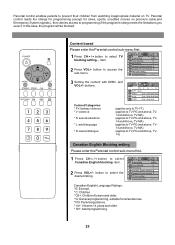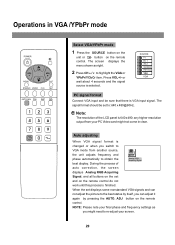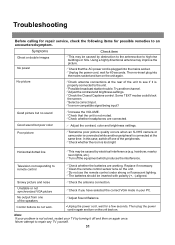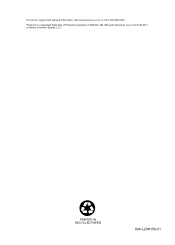Polaroid FLM 2011 Support Question
Find answers below for this question about Polaroid FLM 2011 - LCD Tv.Need a Polaroid FLM 2011 manual? We have 1 online manual for this item!
Current Answers
Related Polaroid FLM 2011 Manual Pages
Similar Questions
Im Programing Remote And I Need Codes
(Posted by zackariahleviwilliams83 2 years ago)
Manually Setting Channels On Polaroid Flm-2011 Tv
How toanually set channels.Auto doesn't work.Thanks
How toanually set channels.Auto doesn't work.Thanks
(Posted by bhover3 2 years ago)
What Remote Do I Need For A 32inch Hd Ready Lcd Tv Model P32lcd12 Purchased Nov.
(Posted by moxonstuart 8 years ago)
19' Lcd Tv With Dvd Combo Will Power On, But It Still Does Nothing
I have a polaroid tv with a built in dvd player, USB hub, and sd card reader. when i turn it on, not...
I have a polaroid tv with a built in dvd player, USB hub, and sd card reader. when i turn it on, not...
(Posted by shortykim07 11 years ago)
I Connected Vga Cable To My Polaroid Tv And Now All I Get Is A Red Light.
I connected a VGA cable to my Polaroid TLA-04011C LCD TV and it didn't work. Now all I get is a red ...
I connected a VGA cable to my Polaroid TLA-04011C LCD TV and it didn't work. Now all I get is a red ...
(Posted by duaneb 13 years ago)