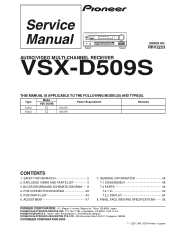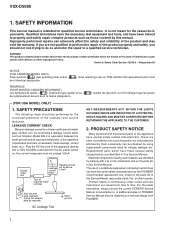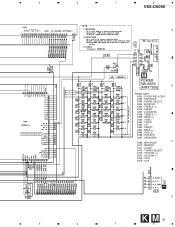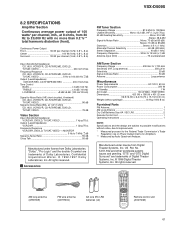Pioneer VSX-D509S Support and Manuals
Get Help and Manuals for this Pioneer item

View All Support Options Below
Free Pioneer VSX-D509S manuals!
Problems with Pioneer VSX-D509S?
Ask a Question
Free Pioneer VSX-D509S manuals!
Problems with Pioneer VSX-D509S?
Ask a Question
Most Recent Pioneer VSX-D509S Questions
Remote Help
Is there an app I can download on my Android phone to operate my vsx-d5095 receiver can
Is there an app I can download on my Android phone to operate my vsx-d5095 receiver can
(Posted by abyers61176 2 years ago)
Pioneer Vsx-d509s Receiver Remote Code.
Hi there, may i know what is the remote code for pioneer receiver VSX-D509S.if have some one who kno...
Hi there, may i know what is the remote code for pioneer receiver VSX-D509S.if have some one who kno...
(Posted by pobleterobert6 2 years ago)
Does The Operating Manual Tell Us How To Set This Receiver Back To Factory
(Posted by dugans021 3 years ago)
My Pioneer Vsx-d509s Problem Is,lcd Monitor Says Power Off.
(Posted by tetlaurente777 4 years ago)
How To Reset Without A Remote
My volume button on the remote and receiver don't work I want to reset how do I do so?
My volume button on the remote and receiver don't work I want to reset how do I do so?
(Posted by dkamwanja42 4 years ago)
Pioneer VSX-D509S Videos
Popular Pioneer VSX-D509S Manual Pages
Pioneer VSX-D509S Reviews
We have not received any reviews for Pioneer yet.