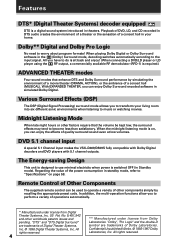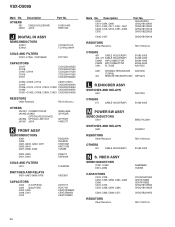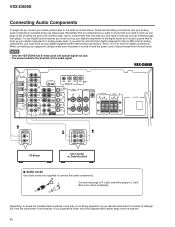Pioneer VSX-D509S Support Question
Find answers below for this question about Pioneer VSX-D509S.Need a Pioneer VSX-D509S manual? We have 2 online manuals for this item!
Question posted by dkamwanja42 on July 3rd, 2019
How To Reset Without A Remote
My volume button on the remote and receiver don't work I want to reset how do I do so?
Current Answers
Answer #2: Posted by Odin on July 3rd, 2019 12:25 PM
Disconnect the power plug from the outlet and insert again. If the issue persists or if you require further advice, you'll have to consult Pioneer: use the contact information at https://www.contacthelp.com/pioneer/customer-service.
Hope this is useful. Please don't forget to click the Accept This Answer button if you do accept it. My aim is to provide reliable helpful answers, not just a lot of them. See https://www.helpowl.com/profile/Odin.
Related Pioneer VSX-D509S Manual Pages
Similar Questions
Pioneer Vsx-d509s Receiver Remote Code.
Hi there, may i know what is the remote code for pioneer receiver VSX-D509S.if have some one who kno...
Hi there, may i know what is the remote code for pioneer receiver VSX-D509S.if have some one who kno...
(Posted by pobleterobert6 2 years ago)
Volume Does Not Work
i was hooking up speakers to my vsx-509s and now there is no volume control. is there a fuse or some...
i was hooking up speakers to my vsx-509s and now there is no volume control. is there a fuse or some...
(Posted by bobcam90 8 years ago)
Receiver Pioneer Vsx-830-k Main Receiver Bottom Not Work
after making making the receiver up-date via internet the main receiver bottom on remote control bec...
after making making the receiver up-date via internet the main receiver bottom on remote control bec...
(Posted by juanky20111 8 years ago)
How To Buy Vsx-d509s Remote Control
I HAVE PIONEER RECEIVER. HOW TO BUY VSX-D509S REMOTE CONTROL
I HAVE PIONEER RECEIVER. HOW TO BUY VSX-D509S REMOTE CONTROL
(Posted by pradeeprng 12 years ago)