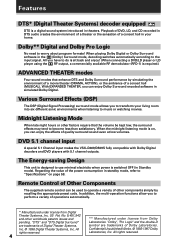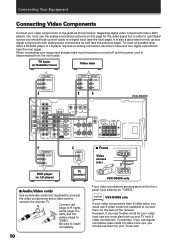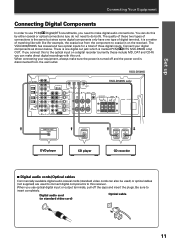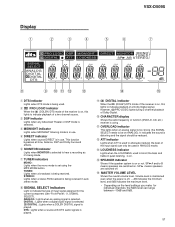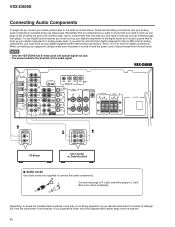Pioneer VSX-D509S Support Question
Find answers below for this question about Pioneer VSX-D509S.Need a Pioneer VSX-D509S manual? We have 2 online manuals for this item!
Question posted by bobcam90 on April 13th, 2016
Volume Does Not Work
Current Answers
Answer #1: Posted by waelsaidani1 on April 14th, 2016 1:51 AM
1. Check the speaker wire connections on the back of the receiver and the back of each speaker. Ensure you have clamped down on the bare wire and the wires are not touching.
2. You need to have speakers connected to the FRONT speaker terminals.
3. Press the SPEAKERS button on the front panel. You want it to say "Speakers ON" or "SP A", depending on your model.
4. Check to make sure the correct audio "Signal Select" has been chosen. This procedure will vary by unit, please refer to your owners manual.
5. Turn up the volume. It is normal to turn the volume knob to higher numbers on the new receivers.
Related Pioneer VSX-D509S Manual Pages
Similar Questions
How do I reset my volume control, it is super loud and all numbers on the display that adjust when I...
Hi there, may i know what is the remote code for pioneer receiver VSX-D509S.if have some one who kno...
I HAVE PIONEER RECEIVER. HOW TO BUY VSX-D509S REMOTE CONTROL