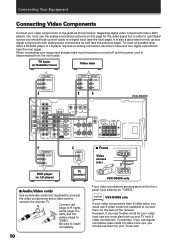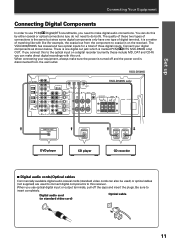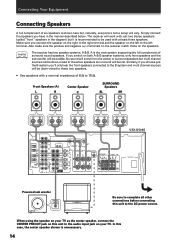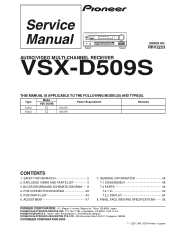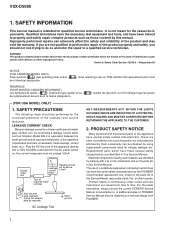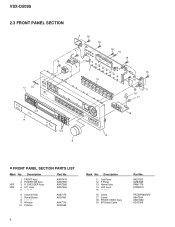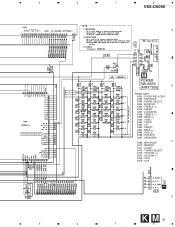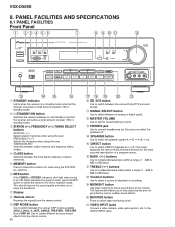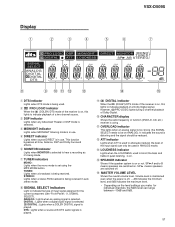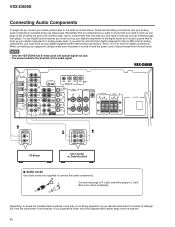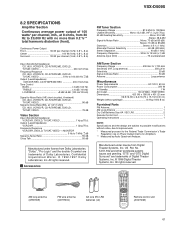Pioneer VSX-D509S Support Question
Find answers below for this question about Pioneer VSX-D509S.Need a Pioneer VSX-D509S manual? We have 2 online manuals for this item!
Question posted by tetlaurente777 on March 26th, 2020
My Pioneer Vsx-d509s Problem Is,lcd Monitor Says Power Off.
Current Answers
Answer #1: Posted by techyagent on March 27th, 2020 3:02 AM
If it powers up, try connecting the speakers one at a time until one of them shuts the receiver down. Check this speaker with a multi-meter and make sure it is reading between 4-8 ohms.
If not, the speaker may be blown and is causing the receiver to see a short and therefore power down.
If the unit shuts down with no speaker load connected, or fails to power up, then it likely has a bad output transistor, or capacitor and is in need of service. I can send you the contact info for a Service Center near you if you'd like.
Check this link for reference:-
Thanks
Techygirl
Related Pioneer VSX-D509S Manual Pages
Similar Questions
Hi there, may i know what is the remote code for pioneer receiver VSX-D509S.if have some one who kno...
Once I turn receiver on it says "power off". How can I reset it
i hooked up a powerd subwoofer into the receiver I heard a the receiver turn itself off when I turne...
I was listing to my radio and rhen it just shut off on me I waited to turn it back on and when I do ...
I HAVE PIONEER RECEIVER. HOW TO BUY VSX-D509S REMOTE CONTROL