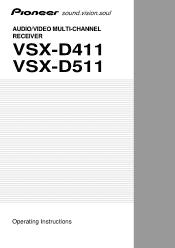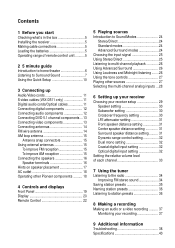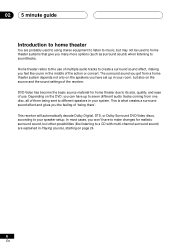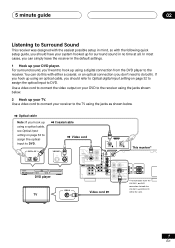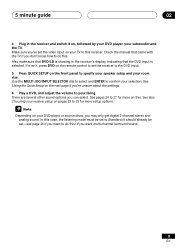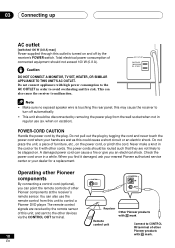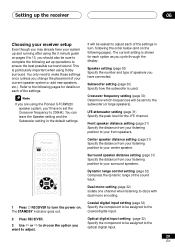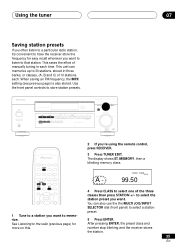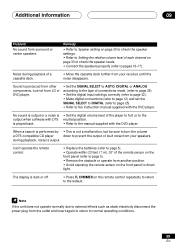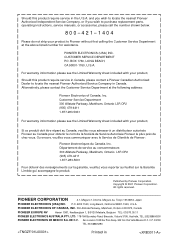Pioneer VSX-D411 Support and Manuals
Get Help and Manuals for this Pioneer item

View All Support Options Below
Free Pioneer VSX-D411 manuals!
Problems with Pioneer VSX-D411?
Ask a Question
Free Pioneer VSX-D411 manuals!
Problems with Pioneer VSX-D411?
Ask a Question
Most Recent Pioneer VSX-D411 Questions
Vsx D411 Amp Error
(Posted by bnapier746 8 months ago)
Volume Control Reset
How do I reset my volume control, it is super loud and all numbers on the display that adjust when I...
How do I reset my volume control, it is super loud and all numbers on the display that adjust when I...
(Posted by jmckenzie2016 1 year ago)
No Sound Just Quite Working What Could Be Wrong Jerry
(Posted by papajerr 3 years ago)
My Old Pioneer Player Shuts Off Saying 'overload' Pioneer Vsx-d411, How? Do I Fi
(Posted by wesmeister131 3 years ago)
Amp Error....
turns on... Then flashes amp error... And shuts off
turns on... Then flashes amp error... And shuts off
(Posted by antoniarussell85 5 years ago)
Popular Pioneer VSX-D411 Manual Pages
Pioneer VSX-D411 Reviews
We have not received any reviews for Pioneer yet.